Steps to Service Learning
Step 3: REGISTER PLACEMENT
IMPORTANT NOTES:
-
You cannot begin your service until you have registered with your Opportunity on CalState S4/MySLP!
-
Please be sure you have cleared the opportunity with your service learning professor and received the "green light" from your site, following the instructions in Step 2: CONNECT BEFORE you REGISTER your placement.
CalState S4
Use the following link to log into our partner database, CalState S4 (also known as MySLP).
Clicking on the link below will cause you to leave the CSUMB website. Links to external sites are provided for informational purposes only and do not constitute an endorsement by the Service Learning Institute or CSUMB of the content, products, services, or viewpoints expressed on those sites.
How to Register with your Opportunity on CalState S4/MySLP
ATTENTION: You MUST BEGIN in the correct spot in order to successfully enter the "placement registration" pathway.
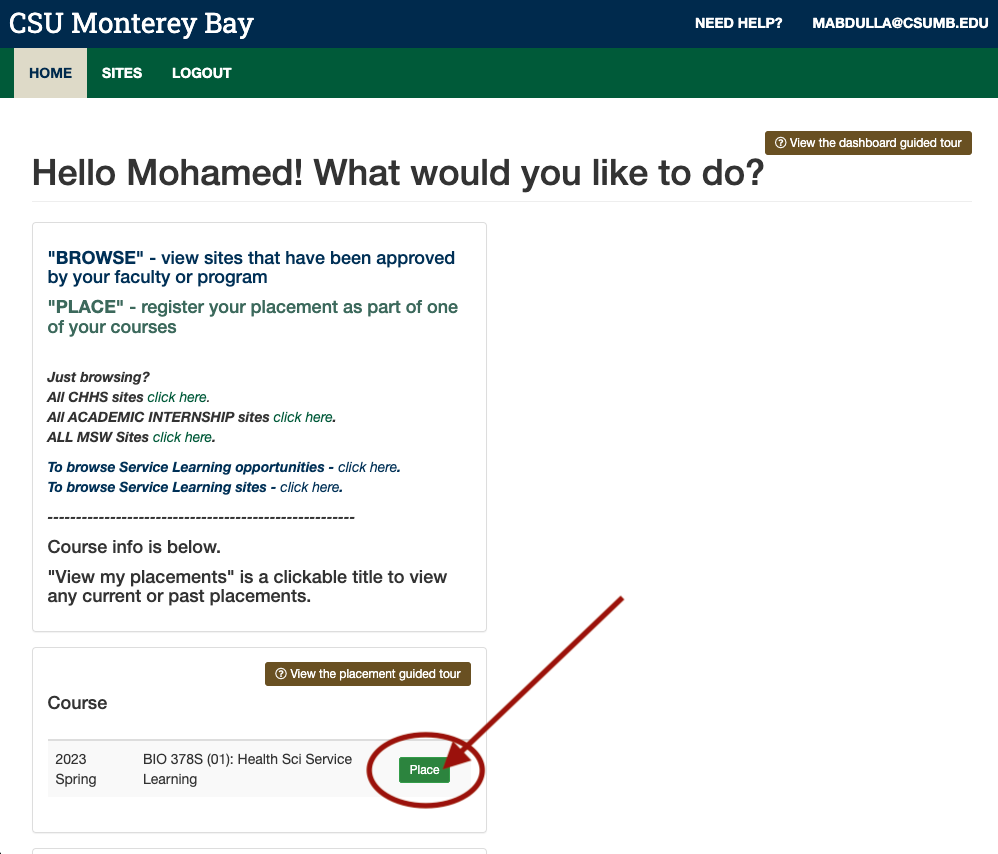
You will need the following info to complete the registration process:
- Site supervisor’s name and email address
- It must be correct in order for your supervisor to receive the link to sign your forms. Double-check this info when you register.
- Learning Objectives
- What does your course aim for you to learn during this placement? What do you hope to learn?
- Service Activities
- What will you be doing with/for this organization? Be specific.
- Schedule
- When & where will you be doing your hours? An estimate is OK.
- Estimated # of hours
- Typically, 25 hours for lower division and 30 hours for upper division courses.
Don't forget to click the "Finish Placement" button after signing the Learning Agreement and Release of Liability forms!
It will be green when it's ready to be clicked. If you do not click the "Finish Placement" button, your course professor and site supervisor will encounter errors when they try to sign the forms.
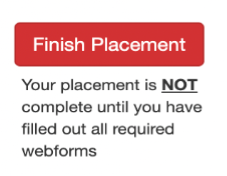
Do NOT complete the "Student Portion: Evaluation..." form until you have completed your hours or the semester end is nearing.
HAVE QUESTIONS, ISSUES, ERRORS, OR NEED ASSISTANCE?
- See resources on the Help page!
- Taking two service learning courses in one semester? See our advice in this FAQ document.