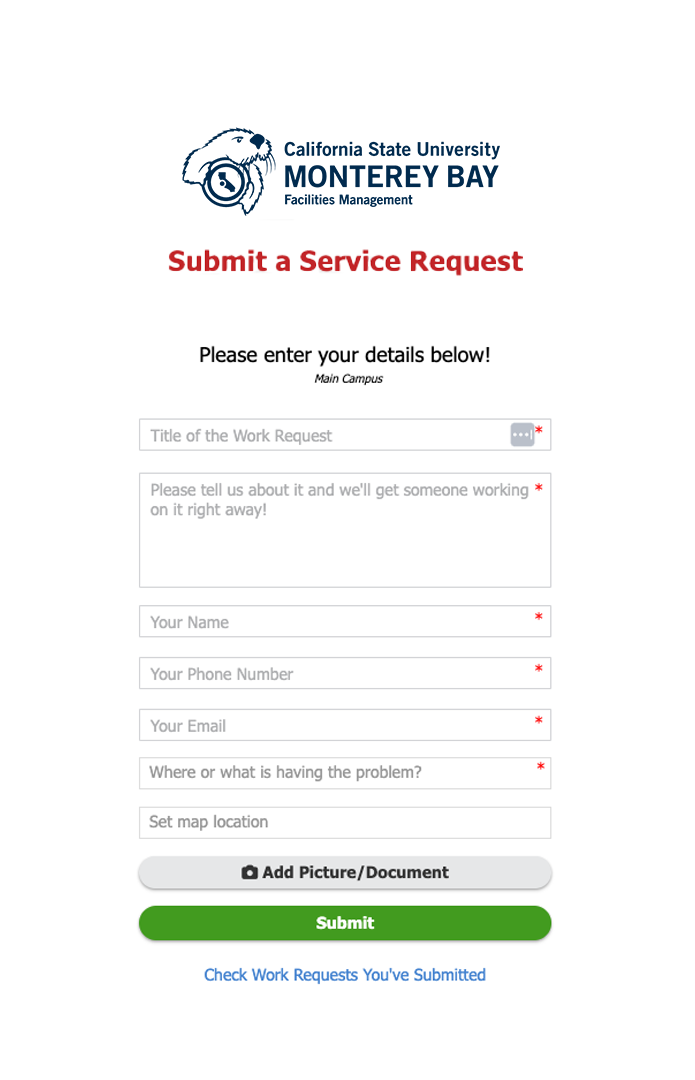Services
The Facilities Management Department oversees building maintenance, locksmithing, event setup, mail delivery, landscaping, custodial, space planning, facilities development, design, and construction. The services we provide fall into two categories: Routine Maintenance and Non-Routine Services. For a full list of our services please see below.
For all student housing maintenance issues, please submit a service request in your StarRez portal by logging into your MyHousing Dashboard. For emergencies, contact your Resident Advisor.
To apply for a building permit, please fill out the Building Permit Application Form. Please reach out to the Facilities Management Department main line at (831) 582-3700 if you require assistance.
Routine Maintenance
Routine or “day to day” Maintenance are services that Facilities Management staff provide that do not add to, change, or alter the current physical environment.
Automotive
- Vehicle Inspections
- Minor Repairs
- Fuel
- Electrical Fleet
Moving
- Equipment
- Furniture
- Fixtures
Painting
- Touchups
- Repainting
- Graffiti Removal
Pest Control
- Relocation
- Intrusion
Plumbing
- Leaks
- Floods
- Unclog Drains
- Restroom Fixture Repairs
Shipping & Receiving (Mail Delivery)
Landscaping
- Regular Upkeep of Grounds
Non-Routine Services
Campus Planning & Development is responsible for the planning, design, and construction of campus facilities, or Non-Routine Services which change, alter, or add to the campus’s physical environment. The Planning and Development team initiates and develops projects, plans and studies as needed.
Space Planning
- Office Moves
- Space Requests
- Furniture
- Building & Space Information
- Signage
Energy and Utilities
- Electricity
- Natural Gas
- Sewer
- Potable Water
- Industrial Hot & Cold Water
- Efficiency Improvements
- Usage Monitoring
Campus Planning
- Projects
- Concept Design
- Building Permits
- Property & Easements
- Habitat Management
Design
- ADA Compliance
- Management
- Feasibility
- Code Compliance
Construction
- Major & Minor Capital Projects
- Construction Zones
- Inspections
- Bidding & Contracts
Landscaping
- Fallen Tree/Branch Removal
- Beautification
- Irrigation Issues
Access Request Form Keys
Access requests are made by the requestor to gain or change key and/or card access to buildings or offices. Fill out the Access Request form and get your supervisor's approval prior to submitting the work request.
For more information regarding Access Requests, please review the page.
Campus Event Support
FMD supports event logistics. Before submitting work requests with FMD for events, please make sure to register your event in 25Live and work with the UACE Event Professionals (EPs) on event logistics for managed facilities across campus.
FMD hours of operation at 7:30am-3:30pm Monday - Friday. Any hours after this time including set up or tear down times will incur additional charges. Certain items are required to be picked up after an event and will automatically incur additional charges such as fire extinguishers, generators, spider boxes, etc.
Please note FMD requires 10 days advance notice for event set up. Any changes to events must be communicated and submitted on the existing requests via comments 5 days in advance of the event.
Any last minute changes (after 5 days prior to the event) cannot be guaranteed to be accommodated. Events will be executed based on the provided FMD Support Form and event layout submitted. Event callbacks are charged a minimum 3-4 hours depending on the request event tasks and assigned trade.
Please fill out and attach the FMD Event Support Form as well as your event layout to the Campus Event Support Request.
When to Submit a Service Request
Submit a service request for all Routine Maintenance and Non-Routine Services, including moving computers, phones, or faxes. Depending on the type of service requested, an Intake Form may be required.
If you have a maintenance emergency please call 831-582-3700 and then submit a service request.
Examples of a maintenance emergency could be:
- Water over flowing or flooding
- Electrical smell or sparks
- Natural gas smell – If you think you smell natural gas, immediately call the University Police Department and then Facilities
All Non-Routine Service Requests require an Intake Form (formerly known as the Project Intake Form or PIF) with submission. The form must be filled out in its entirety included a funding source and a Dean or AVP Signature. A request will not be considered without an intake form attached or if the form is not filled out completely.
Note: All non-move issues related to computers, internet, phones, or faxes must go through the Information Technology Department by submitting an IT Ticket.
How to Submit a Service Request
1. Complete all Required Sections
Enter the title of the request such as, "Cold in building". Add additional information about the request or request a specific date and time the work needs to be completed by.
Select the Department. If you are not sure if it is for a State or Corporation department, the "?" next to the option has additional information.
Fill in your contact information.
Select the location of where the issue is. You can use the search function to quickly search for a specific location. For example, type "Library".
Be as detailed as possible.
2. Attach any Pictures or Documents
Our service request and work order system allow you to attach pictures or documents. If you are submitting a request from your desktop, you will be able to select the picture or document. On mobile devices, photos can be added from your camera or gallery. You also have the option to crop and markup your photo for additional context. If your request requires an Intake Form you will attach it here.
3. Submit your Request
Click Submit!
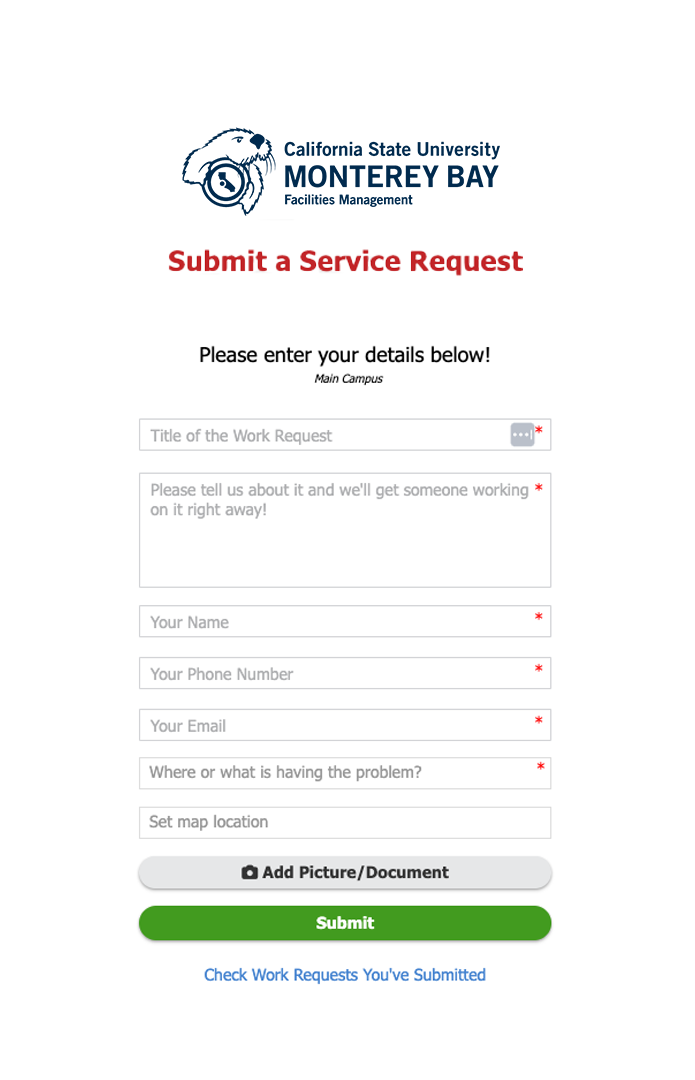
How to Check Your Requests
Check all of your open and completed requests by clicking on Check Service Requests You've Submitted. Enter in your email and click submit.
Note: The first time you check your Service Requests, you will be asked to verify your email.
Helpful Tips:
- Write down or save your Service Request number. You can use it as a reference if you need to call x3700
- Please allow Facilities Management 24 business hours to respond before checking the status of your Service Request