Transportation Resources
The Wave Campus Shuttle Service

Announcements
- Wave Shuttle now has weekend services, check below.
- The campus will be closed from Dec 24th to January 2nd, 2025. The Wave shuttle will stop operations from Dec 23rd to January 2nd.
- The Wave shuttle will resume reduced services from January 6th to January 21st 2025. One shuttle will run from 7 am to 7 pm, from East Campus to Main Campus.
- January 20th is MLK holiday.
- You can now track your Wave Shuttle with LIFTANGO!
- Use Liftango on your phone or computer to get the shuttle location and know when to get to a stop.
- The Wave shuttle runs on a continuous loop
- The East Campus shuttle runs in a continuous loop with no preset stop time - each loop is about 27 minutes.
- Beginning 09/23/24 the Main Campus shuttle route was combined with the East Campus route
- The Wave Shuttle is the only transit option from East Campus Housing to Main Campus
- Main Campus is served by Line 17 and Line 18 of the Monterey-Salinas Transit (MST) bus routes that enable access to the rest of Monterey County at the CSUMB Alumni & Visitor's Center bus stop.
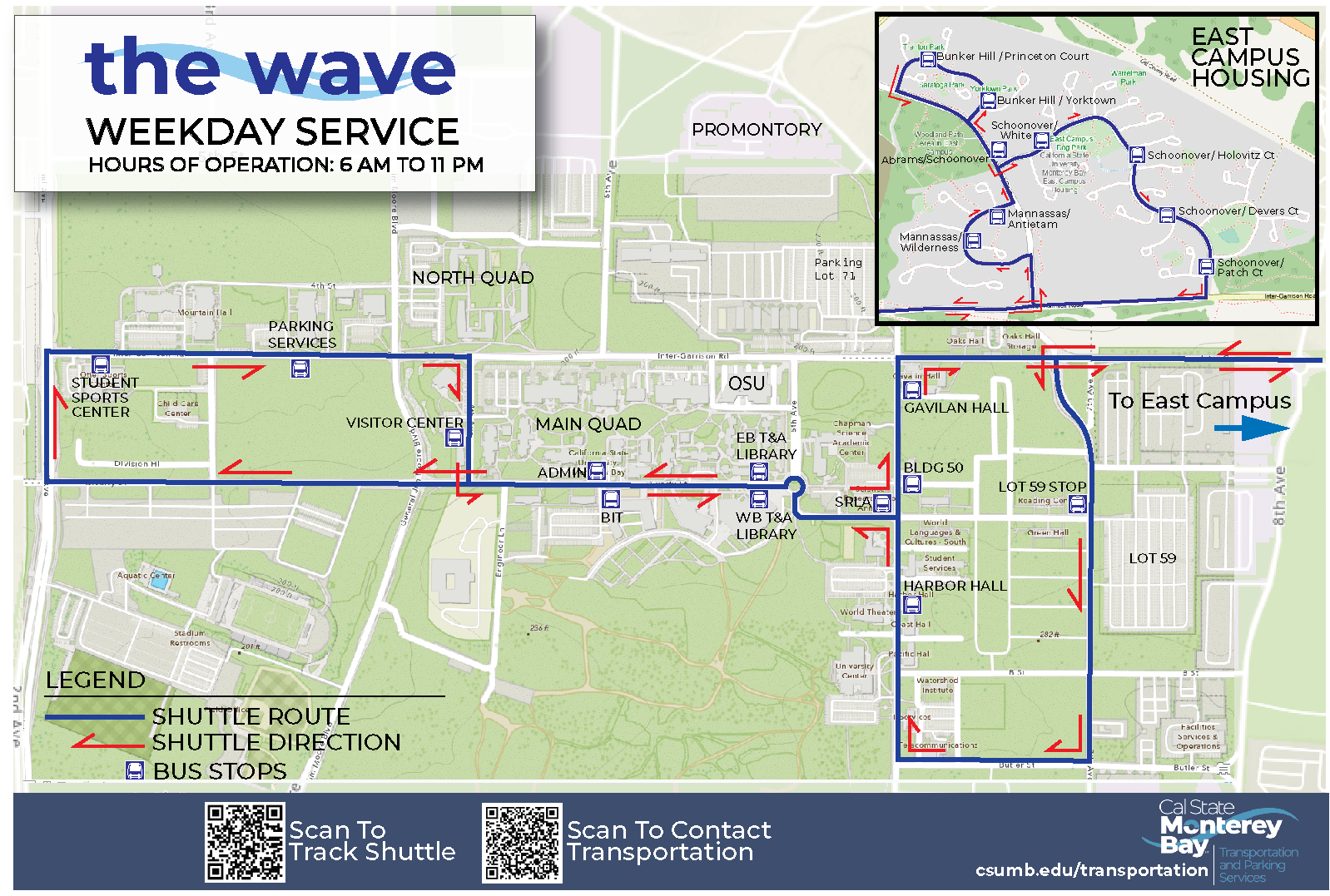
Saturday and Sunday: 11:00 a.m. - 8:00 p.m.
It serves East Campus, Promontory, Main Quad, North Quad, Otter Sports Center, and the Dunes Commercial Center, with a stop at General Stillwell and Jetty.
Don't have a car? Can't find parking? Going to a movie? The Wave Shuttle will run on a weekend route serving CSUMB community. Each loop takes approximately 50 minutes. Below is a map of the route.
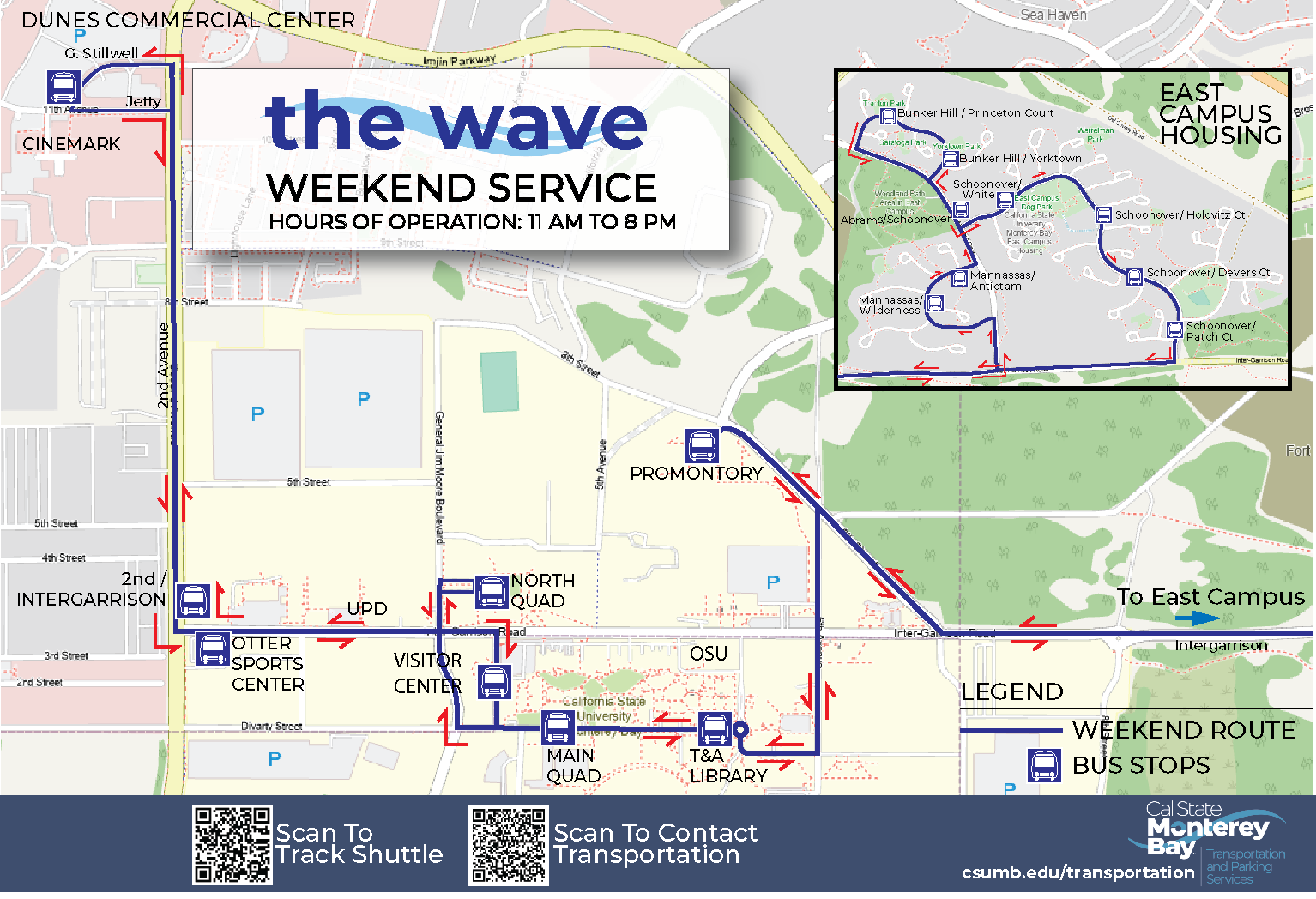
The shuttle runs on a continuous loop and will hit every stop at the hour. Use the LIFTANGO app to check the location of the bus. Budget enough time to walk to the stop to catch your shuttle.
Weekend Shuttle Stops are:
- All East Campus Stops
- Promontory Parking Lot
- T&A Library Stops (EB and WB)
- Main Quad Stops (Next to BIT Building, EB and WB)
- North Quad Front Drop area
- Otter Sports Center
- Visitor Center (You catch MST Line 18 weekend service)
- Dunes Commercial (Stillwell/Jetty Stop - Target, Cinemark, Brass Tap, Starbucks, Chipotle)
To access the LIFTANGO app, please click on the link below, or copy and paste the URL onto your browser.
https://csumb-prod.liftango.com/home
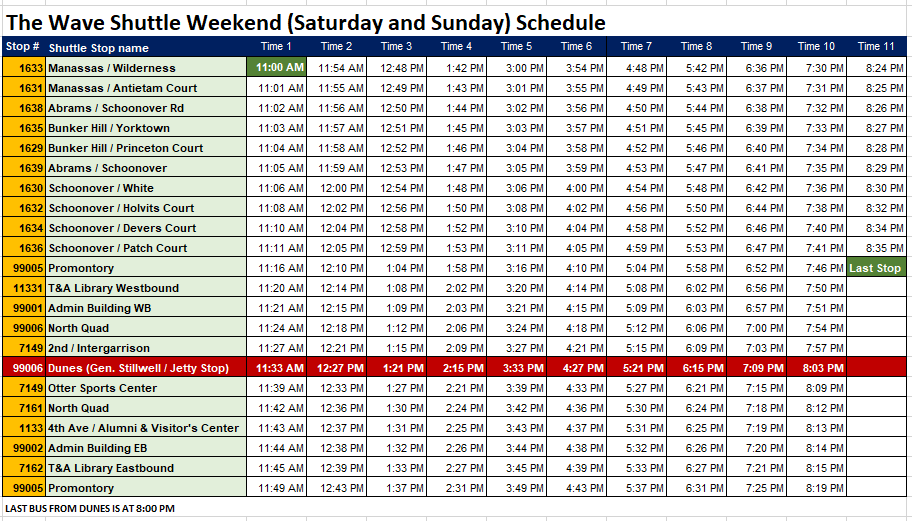
Monday - Friday: 6:00 a.m. - 11:00 p.m.
The East Campus shuttle route stops at all bus stops when there are passengers at or approaching the stops. The route covers all of the stops at East Campus and Main campus. Look for the Wave bus stop sign. Please track bus location on the Liftango app. Budget enough time to walk to the bus stop to catch the bus. Each loop takes approximately 35 minutes, with three buses running during Fall and Spring semesters with 15-minute headways. During winter and summer sessions, the loop is serviced by only one shuttle with 30-minute headways.
East Campus Stops are:
- Manassas/Wilderness
- Manassas/Antietam Court
- Abrams/Schoonover
- Bunker Hill/Yorktown
- Bunker Hill/Princeton Court
- Schoonover/White
- Schoonover/Holvits Court
- Schoonover/Devers Court,
To access the LIFTANGO app, please click on the link below, or copy and paste the URL onto your browser.
Hours of Operation: Monday - Friday: 7:00 a.m. - 11:00 p.m.
The Main Campus shuttle is a continuous loop service with no preset schedule. The Main Campus loop overlaps the East Campus Shuttle Loop on the Main Campus Only. During the day, this provides service approximately every 8.5 minutes from each of the destinations listed below.
Please track bus location on the LIFTANGO app. Budget enough time to walk to the bus stop to catch the bus. Main Campus Loop service only operates during the Fall and Spring semesters.
Main Campus Stops are:
- T&A Library
- Gavilan Hall
- Lot 59
- Science Annex
- 4th Avenue Alumni and Visitor Center
To access the LIFTANGO app, please click on the link below, or copy and paste the URL onto your browser.
Using the Shuttle Tracker

How to Ride the Wave
The Wave Shuttle Service is FREE for all students, affiliates, and campus visitors. Shuttles will stop at all stops along the route. In case of an emergency, alert your bus driver and call 911 either from your phone or exit and find the nearest blue light emergency beacon.
1. Wait for The Wave shuttle to arrive at a shuttle stop. Boarding and alighting is only allowed at stops.

2. When the shuttle comes to a complete stop, board, and be prepared to show your Otter ID.

3. Ride the wave! Remain seated until the bus arrives at your location and comes to a complete stop.

How to take your bike on the Wave
All Wave shuttles are equipped with two bike racks. To take your bike with you on the wave, follow these steps:
1. Lower the bike rack on the front of the shuttle by squeezing the handle and lowering the rack.

2. Load the bike onto the rack. Pay attention to where the front tire should go.

3. Secure your bike by lifting the hook and affixing the spring load to the front tire.

Reverse the steps above to remove your bike. If no bikes are left, please place the rack back in the upright position.
Service Guidelines
- Please be courteous to drivers and fellow riders.
- Riders and drivers should follow all CSUMB COVID-19 safety protocols while on the shuttles and waiting at the shuttle stops. This includes wearing a mask at all times.
- Have your Otter ID card ready to display if requested by the driver.
- All vehicles are equipped with interior cameras for passenger and rider safety and security.
- Secure all large or loose items before departure and remain seated while the vehicle is in motion.
- Eating and drinking are discouraged while on board.
About The Wave
CSUMB provides a FREE campus shuttle service, called "The Wave," to connect you to your campus destinations. Commuters can catch The Wave at Lot 59 for quick access to Main Campus. The East Campus route provides frequent service all day from any bus stop in East Campus Housing to the Library, Otter Sports Center, and 4th Avenue / Alumni & Visitor's Center.

Your feedback is welcome:
If you have any comments or questions about "the wave," please send an email.
Learn about other modes of transportation on the Transportation Resources webpage.