Resources
Ideal Image Size
Our website is designed for modern widescreen computers using a 16:9 aspect ratio. The 1:1 aspect ratio is also acceptable because it is great for mobile.
We recommend using 1920x1080px images for full-width photos.

Example of a full-width photo
We recommend 960x540px for any photos that aren't full-width.
Two columns
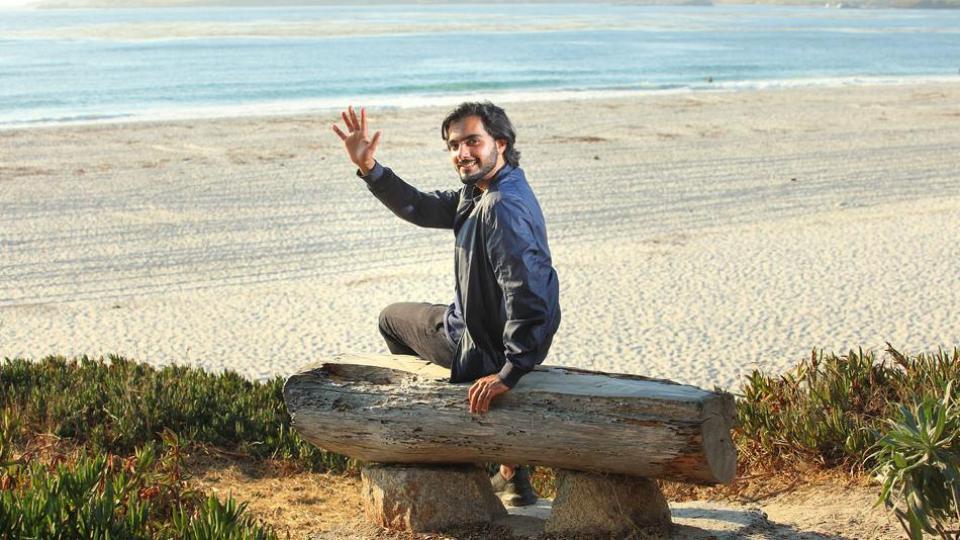
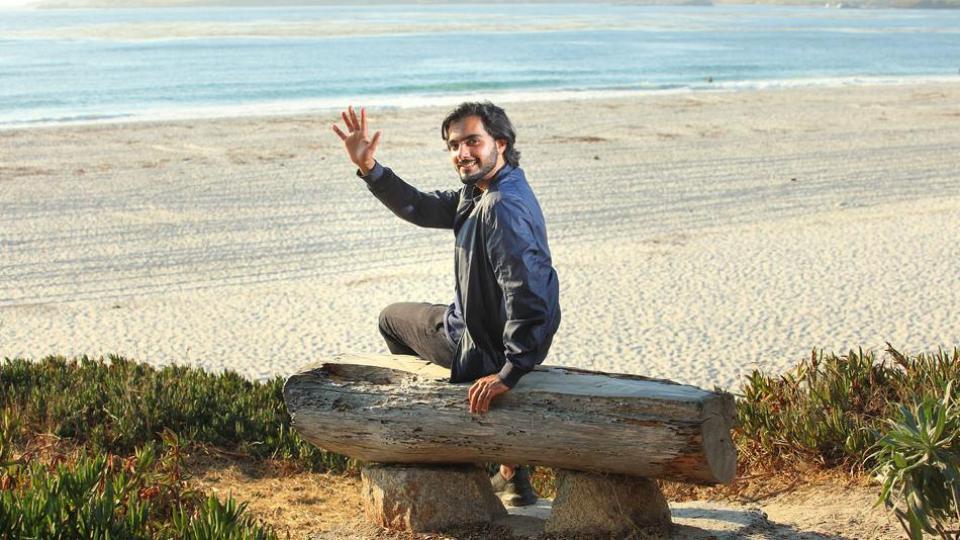
Three columns



For portraits, we recommend using 540x540px.
Two columns (75/25)
Sample text. Sample text. Sample text. Sample text. Sample text. Sample text. Sample text. Sample text. Sample text. Sample text. Sample text. Sample text. Sample text. Sample text. Sample text. Sample text. Sample text. Sample text. Sample text. Sample text. Sample text. Sample text. Sample text. Sample text. Sample text. Sample text. Sample text.

Example of a portrait
Use Relevant Images
The most important thing to keep in mind when choosing an image to use for your event listing is to keep it appropriate for the audience and the subject of the event. It is ideal to capture the essence of the event because this will give the audience a better idea of what your event is about.
Images with People
For each department, all images that include photos of people must have signed photo releases on file in the department office. For images that include minors (children), you must have parental consent using the photo release. There are generally no exceptions to this requirement, and being a student, faculty, or staff member of CSUMB is not an automatic waiver of consent to have your image used on our website or in other communications materials.
When using a photo of people as the image for your event listing, it is recommended you use images that are not too big or too zoomed in. It is best that you select a portrait with enough clear space of at least 100px, and it is best if a person’s face is still clearly visible and centered beyond the 200px clear space.
Images with Logos
No event photos are allowed to include the official CSUMB logo because this duplicates the existing branding on the website’s mega menu.

A minimum of 100px clear space must be provided if additional logos (e.g., sponsors, partners, or hosts) are included. It is important that you follow brand guidelines when adding someone else’s logo on the event photo. The recommended size when adding additional logos is 100px in height.
Dashboard images
Keep in mind that photos will automatically be cropped on the Dashboard. News images are cropped to 5:6, and event images are cropped to 1:1.
Resources
Here are some resources to help with resizing images.