Internal communications
Dashboard messages
Employees can submit a request to have a message, event, or news article placed on the faculty, staff, and student dashboards.
Dashboard messages have specific requirements to be included:
- The message must be action-oriented. For example, you may submit a request that calls for employees to fill out a necessary form. Messages that are just announcements with no action required will not be considered.
- The message must not exceed the maximum character limit.
- Headline: 45 characters max
- Description: 40-94 characters with spaces (two lines of text max)
- Call to Action: 30 characters max
Examples of dashboard messages
Red messages are called "sticky messages." They stay at the top of the message feed and are reserved for highly important information. Most messages will have a white background and appear below the red messages.
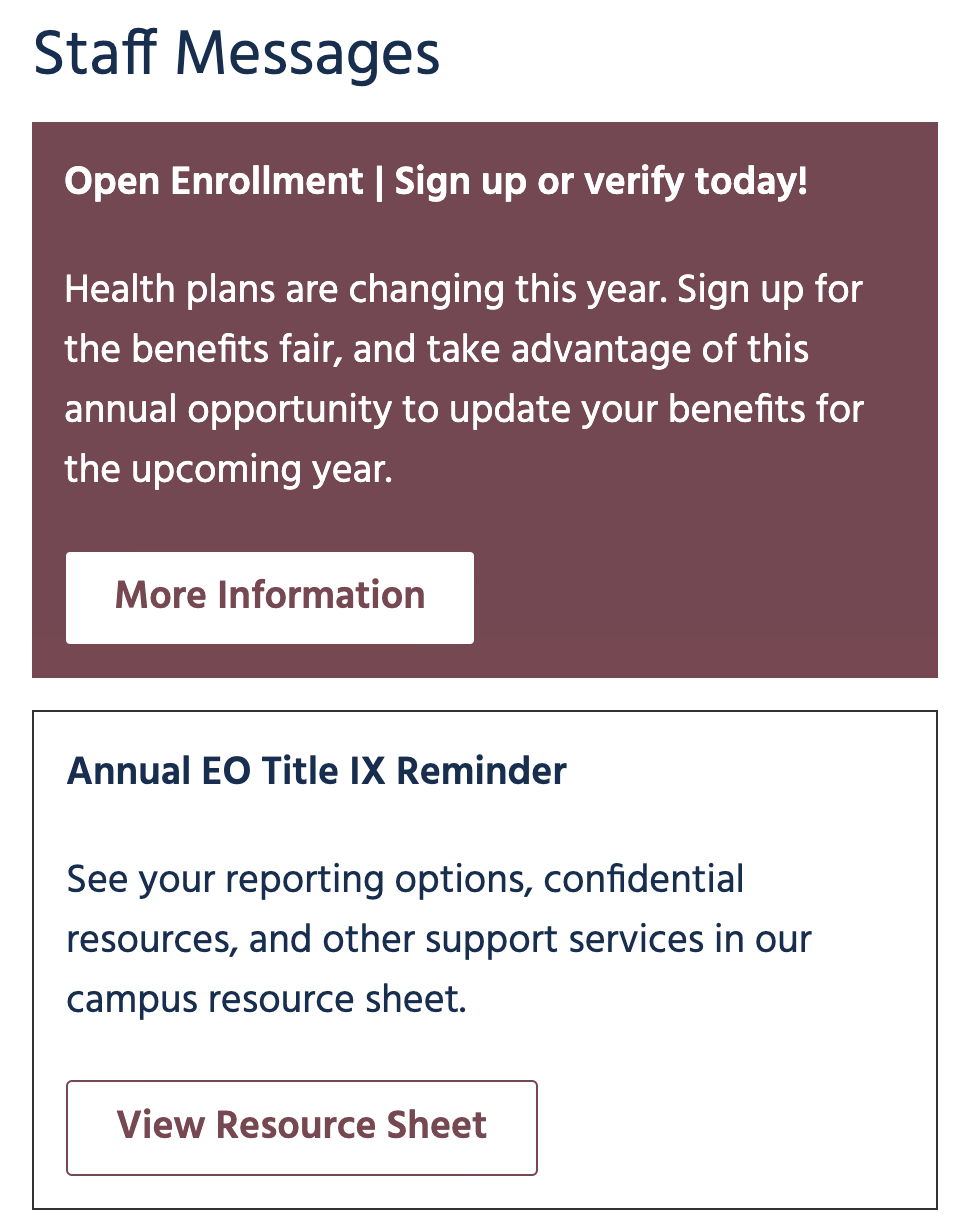
Dashboard banner
Employees can submit a request to have University Communications a very short, linked banner message to an important action item or announcement.
Dashboard banners have specific requirements:
- The banner must have a link. For example, you may link to a webpage or form with more information.
- The banner must be short. The full message must be five words long at most.
- The banner must have an image. The image must be brand-consistent and approved by University Communications. If you don't have an image, University Communications can choose one for you.
Example of dashboard banner
