Sharing your academic record with others
Student academic records are protected by the Family Educational Rights and Privacy Act (FERPA). If you want to share your records with your parents, guardians, or another designated third party, you must submit the electronic Authorize to Release form in OASIS.
By completing the Authorize to Release form in OASIS, you can designate one or more trusted persons—your third-party designee(s)—to receive information about your records when they contact the University.
How to authorize release of records
- Only you, the student, can legally complete this authorization.
- Your authorization is effective starting with the date you execute it.
- You may revoke authorization for a third party at any time.
- You can authorize specific CSUMB offices to share your information with third-party designee(s).
- Authorizing one office to release records does not authorize the other offices.
Step 1: Login to your OASIS student center
From the dashboard, select OASIS
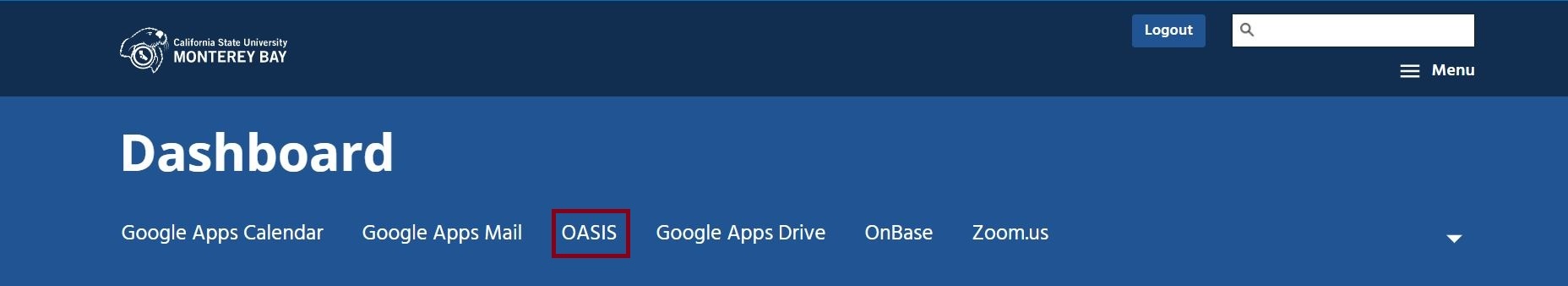
Step 2: Select authorize to release
In the personal information section, click authorize to release.
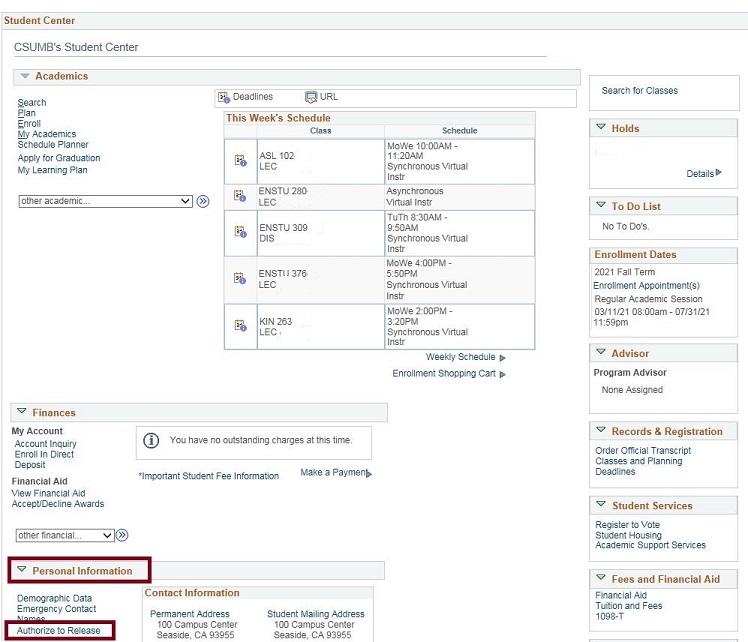
Step 3: Review the authorization to release form
Read the three boxes above the form carefully. They explain that the Family Educational Rights and Privacy Act (FERPA) protects your student records, provide information about the CSUMB offices you can authorize to release your record to third-party designee(s), and include instructions to complete the web form.
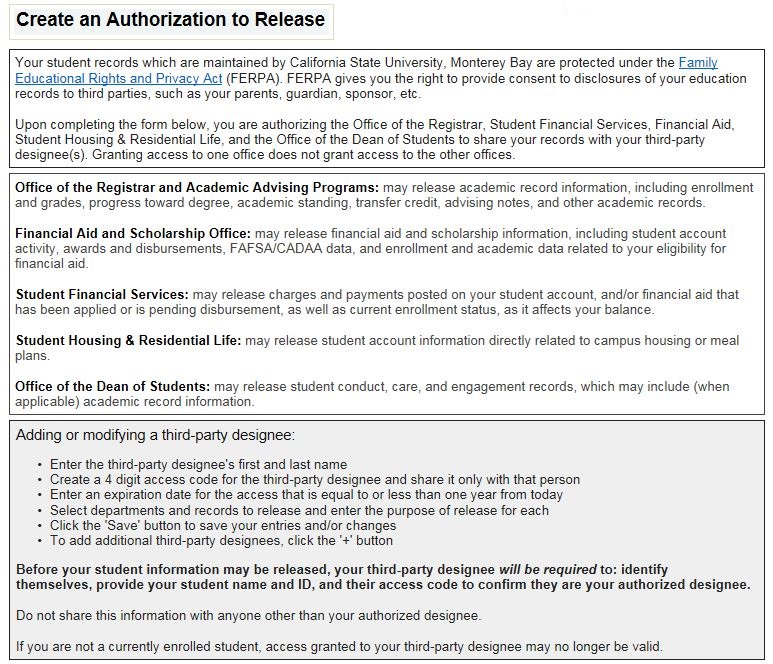
Step 4: Complete authorization(s) as needed
Add a third-party designee to receive your student information:
- Enter your third-party designee’s first and last name.
- Create a 4-digit access code for the third-party designee. Share the code with this person ONLY!
- Enter the date on which the third party’s access will expire (minimum of 1 day and a maximum of 365 days from date of entry)
- Click the icon to select the department/office(s) from which you authorize your designee to receive information.
- Click the icon to select the Records to Release (each department will have different record types to select)
- Enter the purpose/reason of the release for this designee. This is a required free text field. Examples might include: family communications.
To add more department records for the same designee, click the plus sign (+) button next to the purpose of release.
To update an existing third-party designee, you can shorten or extend the expiration date at any time.
To add another third-party designee, click the plus sign (+) button next to the expiration date.
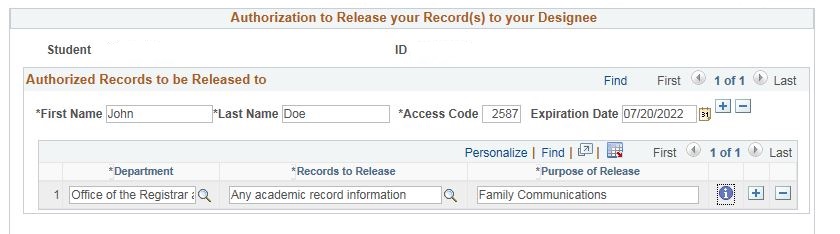
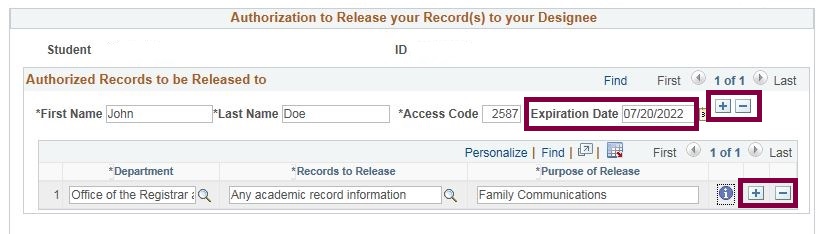
Step 5: Tell your designees how to access your records
Before CSUMB can release your student information to your third-party designee(s), they will need to:
- Identify themselves
- Provide your student name and 9-digit student ID number
- Provide their access code
Do not share this information with anyone other than your authorized designee!