Manually Paying Graduation Fees in CashNet
If you need to access CashNet manually to submit a payment for Graduation Fees, please follow the steps below.
Step 1
Access CashNet. You will need to login with your Otter ID if you are not already logged in.
Step 2
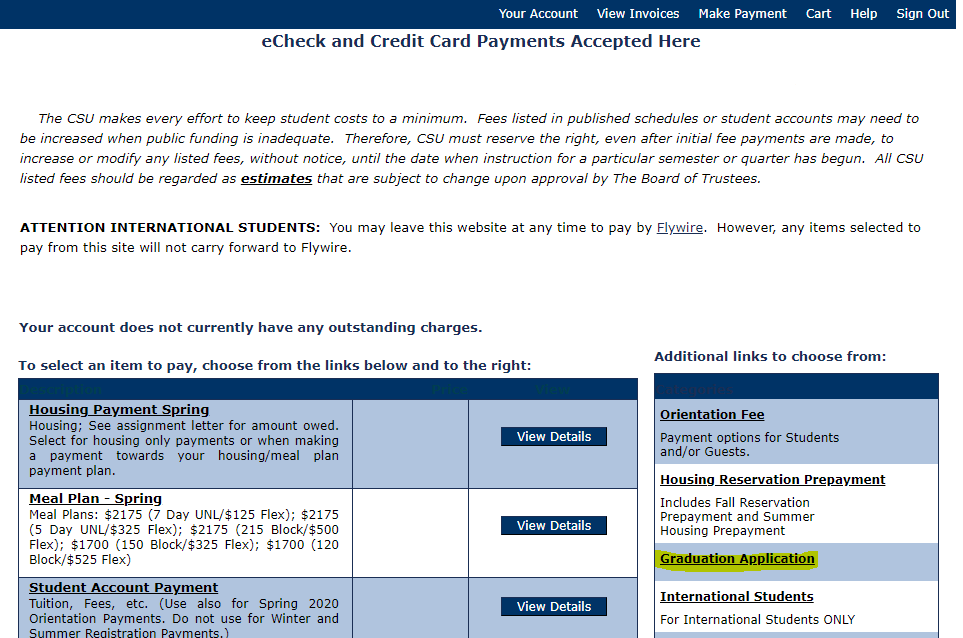
Under the Additional Links on the right, click on Graduation Application.
Step 3
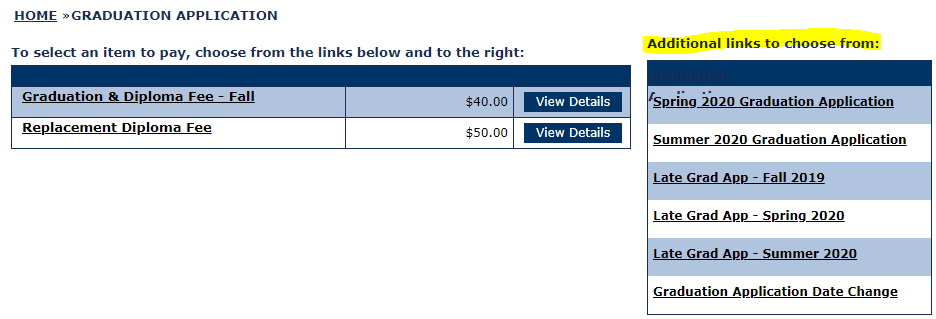
Select the appropriate fee based on the term you are applying for graduation. If you have already applied and are changing your graduation date, select Graduation Application Date Change. Refer to the Deadlines and Fees page for additional information on fees due.
Step 4
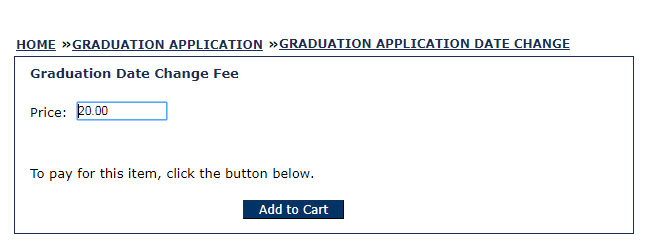
Click Add to Cart.
Step 5
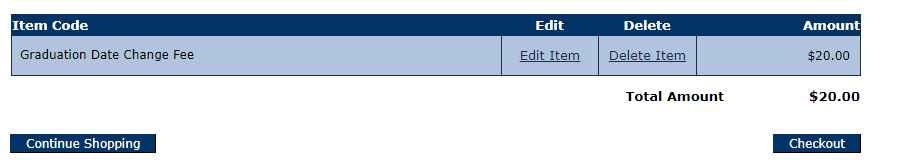
Click Checkout when you are ready to complete the transaction. Be sure you receive a payment receipt email and forward it to graduation@csumb.edu so our office can update your graduation status.