OtterCard
Online Photo Submissions
- If you are a current student who has never had an Otter ID card, you must visit the admissions office on the 2nd floor of the Student Services building (47) from 9:00 to 4:00, Monday through Friday to get their first CSUMB Otter ID Card.
- Staff, faculty and non-student ID cards are printed at the Bursar's Office in Mountain Hall, Suite B from 9:00 - 12:00 and from 12:30 - 4:00, Monday through Friday.
For either circumstance, please bring some kind of photo ID with you.
The information below is for newly admitted students only
New Students must submit their OtterCard photo online.
Once you have paid your Enrollment Confirmation, check the personal email account that you used to apply to CSUMB for an email giving you access to our photo upload site. From there, you can upload the photo of your choice as your OtterCard photo.
You will receive your OtterCard at your New Student Orientation.
Otter ID Cards cannot be mailed.
Be sure to review the photo guidelines below!
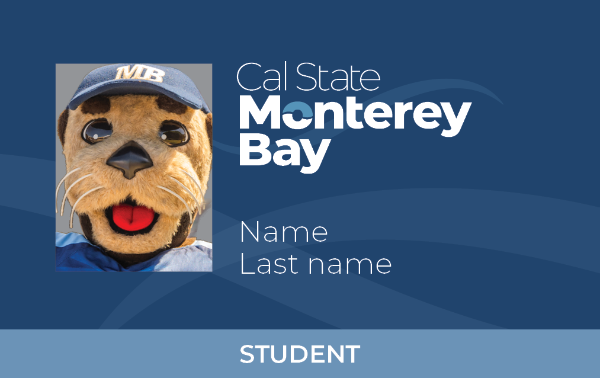
Photo Submission Guidelines
You can make sure that your photo is approved by following these guidelines:
- You are the only person in the photo
- Your face is clearly visible with a neutral facial expression or a smile while looking directly at the camera.
- Your photo has a solid background (no trees, ocean, etc.)
- You are not making gestures or hand signs and there are no other objects in your photo (including sunglasses, and non-religious or non-medical head coverings).
- Your photo is cropped just above your shoulders (no full body shots) and your entire face/head are in the photo, oriented vertically and not angled.
- No social media filters are applied to the photo.
FAQ
- Why was my photo rejected?
- It was most likely rejected due to not meeting the submission guidelines. Standards for acceptable photos are strict as OtterCards are official state-issued ID cards.
- My photo was accepted, can I come to pick up my card right away?
- Your card will not be available until Orientation or after if attending for the Fall semester. It can be picked up before orientation at Admissions if you are admitted for Spring and you already have an enrollment date.
- I never got the email with the access link, what do I do?
- Check your spam or junk folder. If you can't find it or it was deleted, email ottercard@csumb.edu to request another email.
- How can I get my OtterCard?
- You will receive your OtterCard at your New Student Orientation, during move-in for housing or at the Admissions Office in the Student Services Building from 9:00 to 4:00, Monday through Friday.
- Will my OtterCard be mailed to me or can it be mailed to me?
- We are unfortunately unable to mail OtterCards.
- I missed the deadline, can I still submit a photo?
- Please send an email to ottercard@csumb.edu to request that the link be sent to you. Please include your CSUMB Dashboard/OKTA log in username.
- I picked up my ID at Orientation, but I lost/broke it! How do I get a new one?
- You can get a replacement OtterCard at the Bursar's Office in Mountain Hall, Suite B from 9:00 - 12:00 and from 12:30 - 4:00, Monday through Friday. Be aware that there is a $10 fee to replace your card.
- I'm a current student, can I still upload a photo?
- You can request the upload link if you have never had a CSUMB ID card before. If you previously uploaded a photo, the upload will not work. Otherwise, please email ottercard@csumb.edu