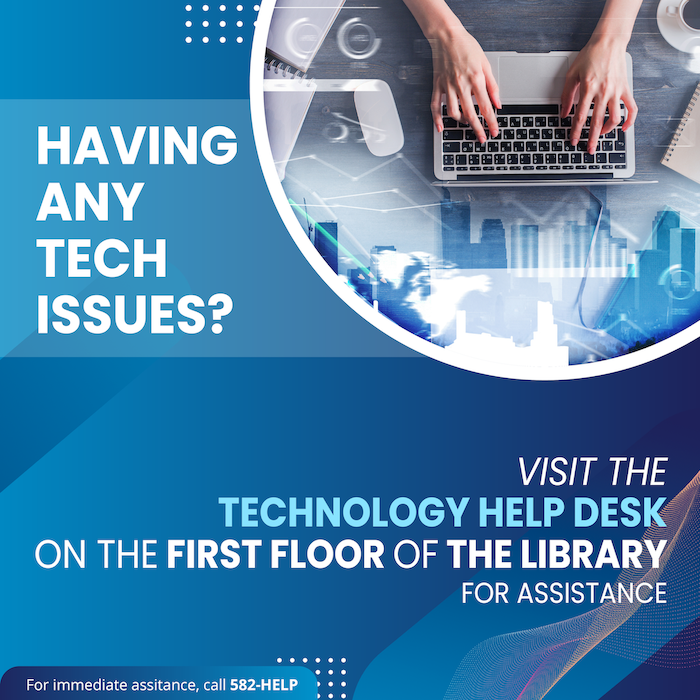Accounts and Passwords
New to CSUMB?
You need to claim and set up your account.
- Check the email you used to apply to the university for an email from noreply@okta.com with the subject: "Set up your CSUMB account"
- Follow the instructions in the email to set up your account.
- If you can't find the email (don't forget to check your spam), call 831-582-4357 (HELP) during business hours.
Passwords
Need Help?
Call 831-582-4357 (HELP) Monday - Friday 8 a.m. - 5 p.m.
Here are some tips for setting up and using your account at CSUMB.
- CSUMB requires a multifactor authentication method to keep your account secure. We suggest using Okta Verify (check out our video on youtube on how to set it up).
- Make sure you review your Forgot Password email and SMS text options. This will enable you to perform a self-service password reset and not rely on the Help Desk that is only available during business hours.
- How to change your password using Forgot Password
- How to change your password if you know your password
If you are still having issues getting into your account you can visit us at the Technology Help Desk in the library or call us at 831-582-4357 during regular business hours.