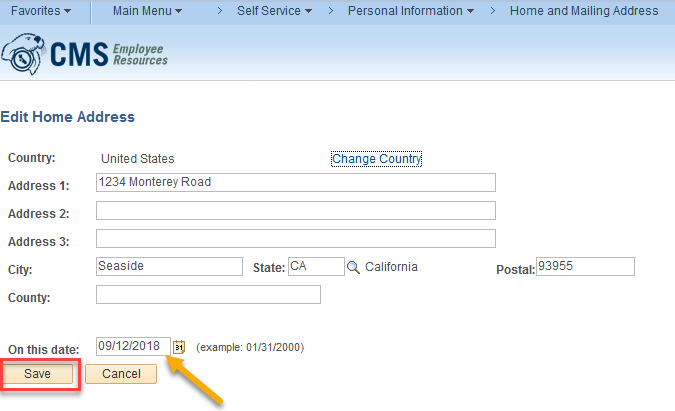View and Update Home or Mailing Address
All employees must have both home and mailing addresses.
- Home address is your physical home location and is used for benefit eligibility.
- Mailing address is used by CSUMB, the State Controller's Office, and CalPERS to mail important employment documents such as your W-2.
Log in to CMS Employee Resources
Step 1
Navigation: Main Menu > Self-Service > Personal Information > Home and Mailing Address
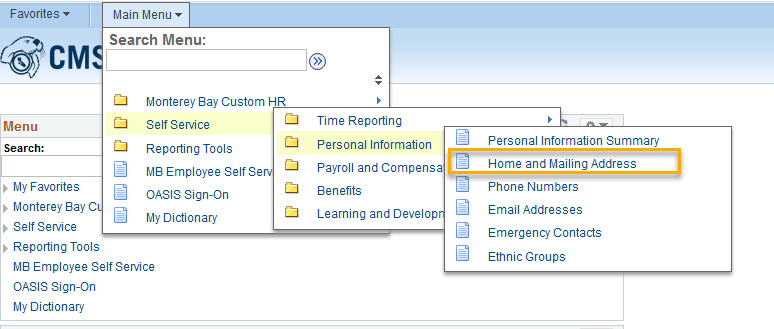
Step 2
Select the address you wish to edit by clicking the Edit button. If the address type you need is not listed, select it from the drop-down menu and click the Add button.
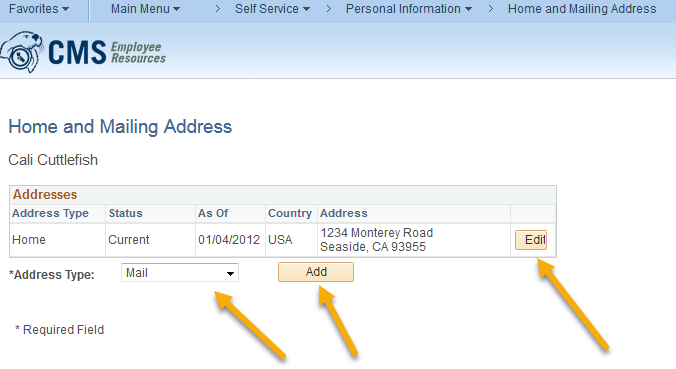
Step 3
To change the Country, select Change Country and then choose the country of address.
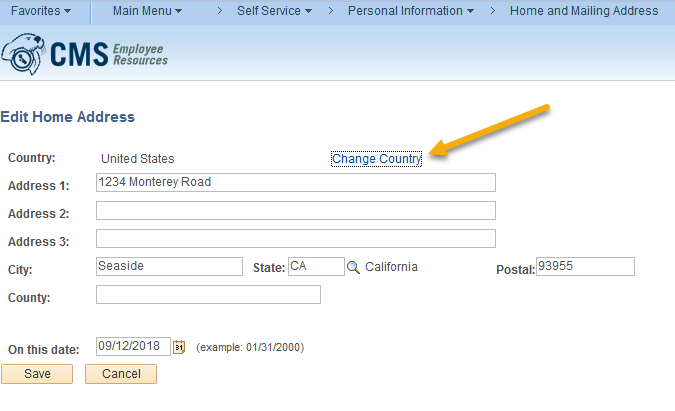
Step 4
Enter your address on Address 1 only. Enter the city, state, and postal code. County is optional.
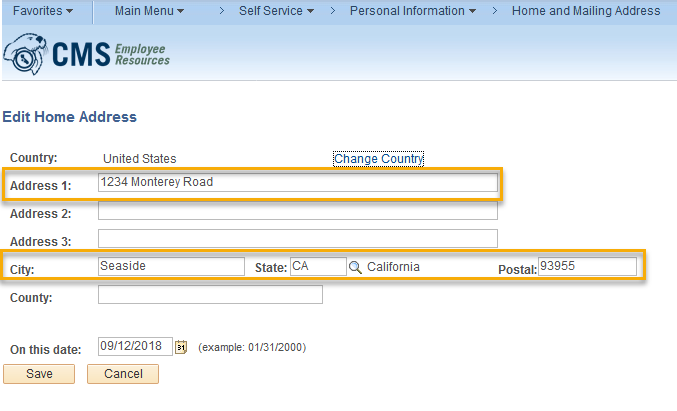
Step 5
Enter the effective date of the change. This may be the current date or a date in the future. Be sure to click SAVE.