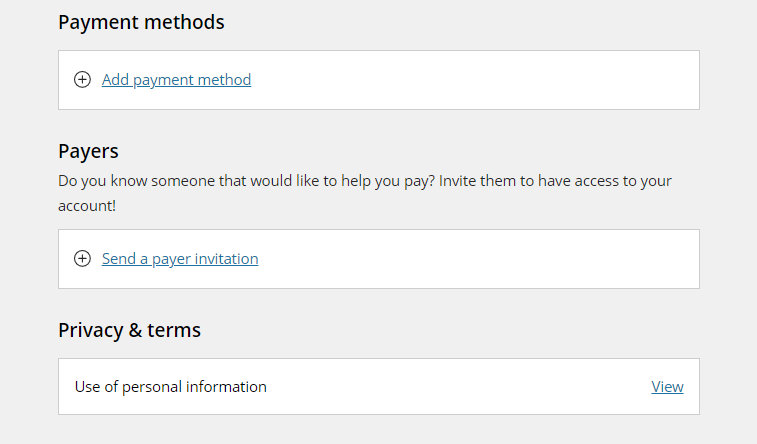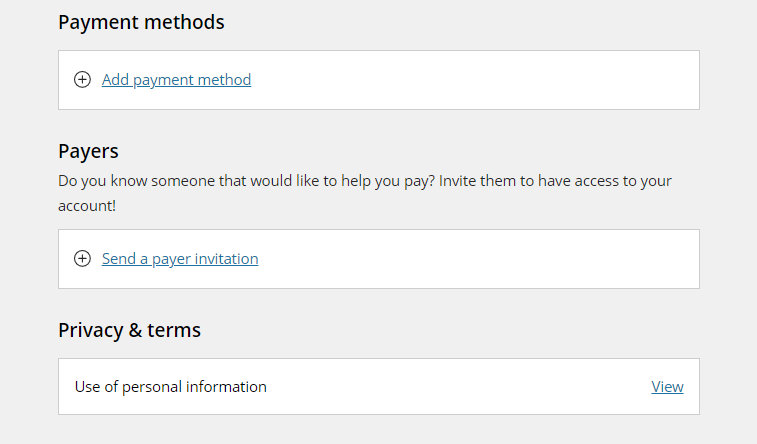Setting up Parent Accounts from Student Payments
Step 1
Navigation: Main Menu > Self-Service> Student Center > Finances. Under Finances, select the Make a Payment link to get to Cashnet.
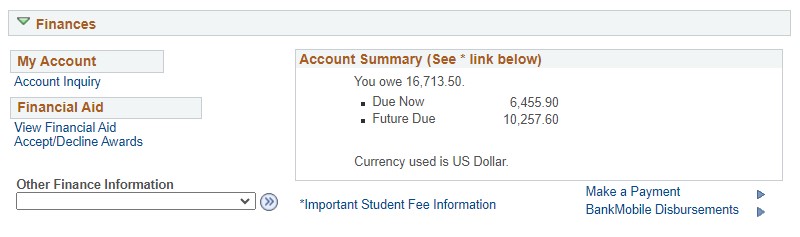
Step 2
In Cashnet, select My Account from the left menu.
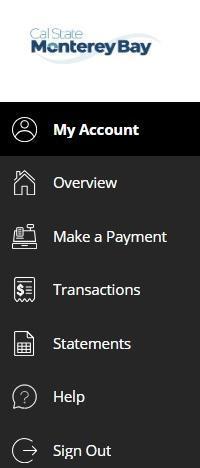
Setting up Parent Accounts from Student Payments
Step 3
Select Send a payer invitation to reach the screen to set up your assigned payer. You must enter all fields marked by a red asterisk. Please be aware that the student is the only person who can resend the payer invitation which also resets passwords.