eREFUNDS (Direct Deposits)
To enroll, update your account information or withdraw from eREFUNDS (Direct Deposit), follow these simple steps:
Step 3
Navigation: Main Menu > Self-service > Student Center > Finances > Enroll in Direct Deposit.
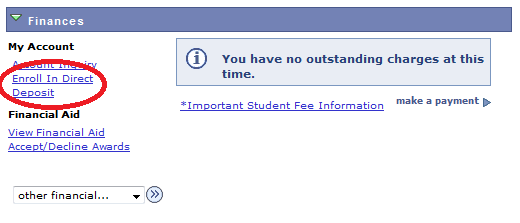
Step 1
On the Enroll in Direct Deposit page select Account Type (Checking or Savings), type in Routing Number, Account Number, Confirm Account Number, put a check mark next to "I acknowledge that I have read and agree to the above Terms and Conditions." and click SUBMIT.
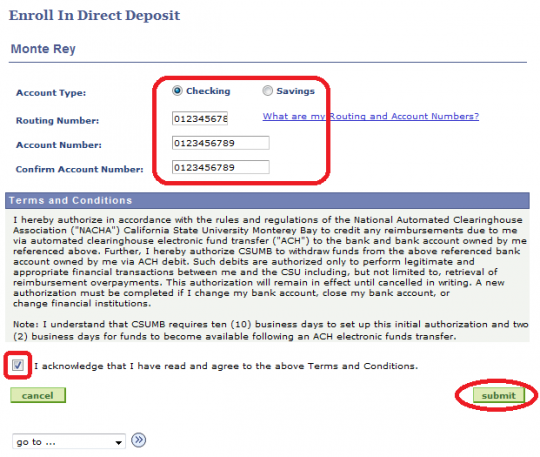
Step 2
On the Direct Deposit Confirmation page click OK to confirm that you are enrolling in Direct Deposit with the information displayed on the page.
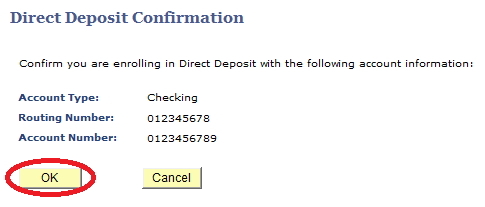
Step 3
The message will change to "Congratulations you are now enrolled in Direct Deposit with the following account information:". Click OK to return to the Student Center page.
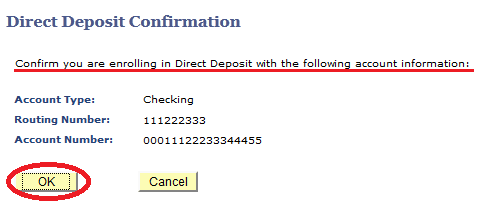
Step 4
Any refund should be posted to your checking or savings account 24-48 hours after the bank receives the funds.