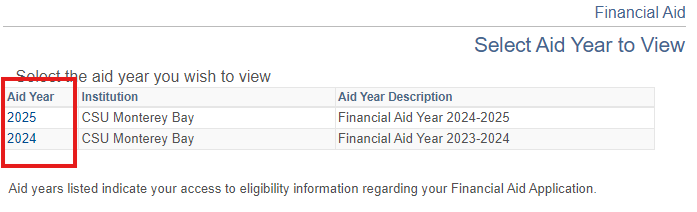Check Financial Aid Award Status
Step 1
Navigation: OASIS > Main Menu > Self-service > Student Center >Finances box > Financial Aid > View Financial Aid.
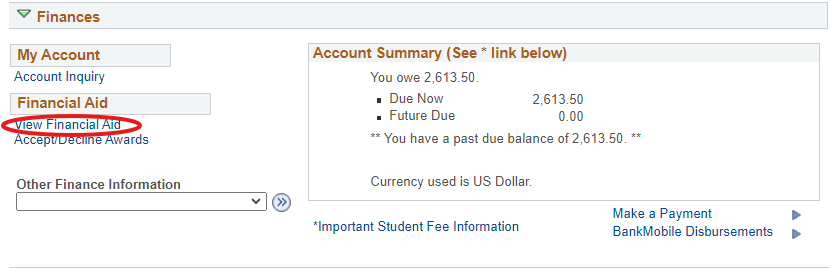
Step 2
Click "Aid Year" link to view awards by Aid Year, Term and view scheduled disbursement dates, and/or, Accept/Decline Awards.