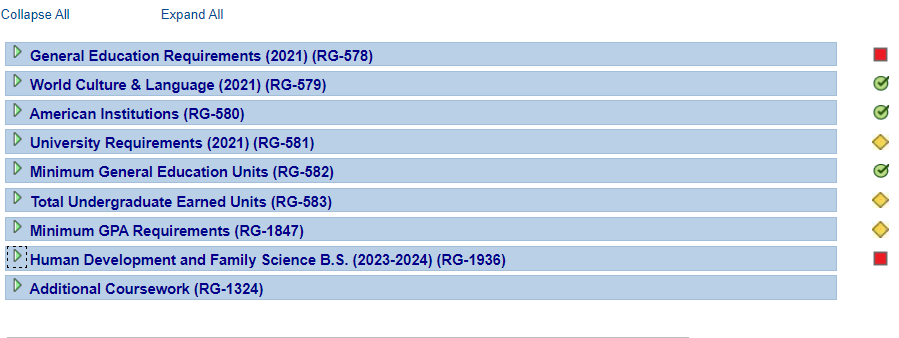Academics Requirements Report
My Academics Page
For general information about Academic Requirements, What-If Reports, Transfer Credit, Course History, to view your advisor, or to view your unofficial transcript use the following navigation:
Navigation: Main Menu > Self-Service > Student Center > Academics Section > My Academics
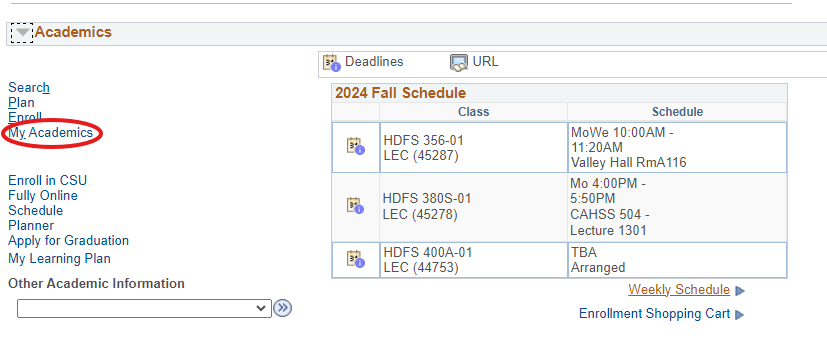
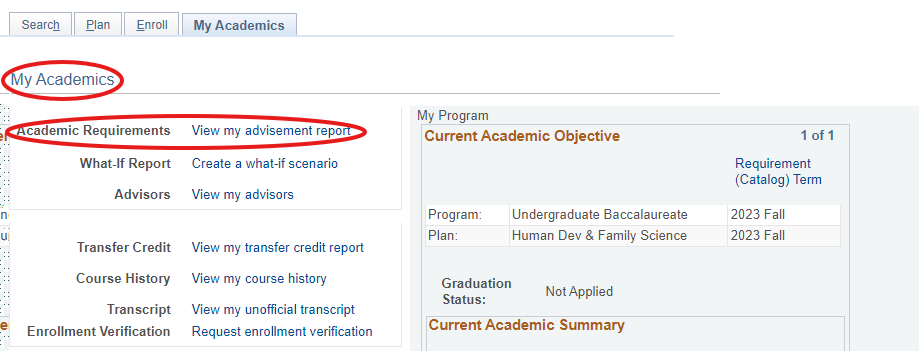
Academic objective and summary
- Current Academic Objective box has your official program and plan objectives. Notice that the Requirement (Catalog) Term column displays the catalog requirement year for each of your objectives. These catalog years are the basis of your Academic Requirement Report. The Expected Grad Term will have a notation under Graduation Status of Applied, In Review, etc., if you have filed a Request to Graduate with the Office of Registrar.
- Current Academic Summary box displays the last term you registered, your academic standing, and your Overall and CSUMB GPAs.
- The Print Report link provides a printer-friendly print capability.
Please Note: The Advisor Notes link will appear when your Advisor has posted notes for you to view.
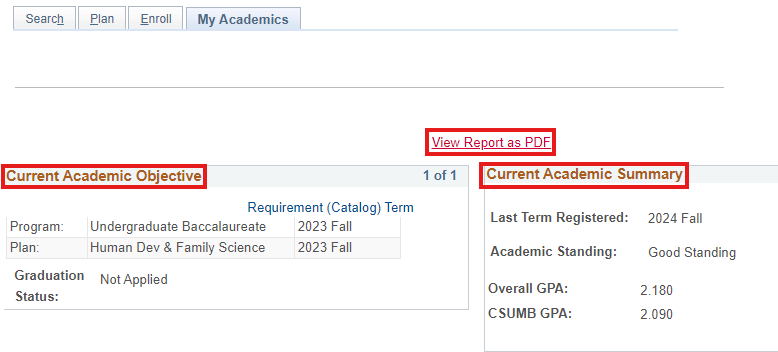
General information and icon legend
The Academic Requirements report is designed to enable you to focus on your progress toward completing your degree as well as provide information to assist your advisor. The features that allow a quick scan of the report include:
- The report’s display expands the unmet degree requirements; while the completed degree requirements are collapsed. You may alter the view by clicking either the collapse all button, or the expand all button.
- Icons are used throughout the report for a quick view of the completion status of degree and the sources of the course credit. A legend is provided to explain the icons.
- General information allow students to gain knowledge about the purpose/usage of the academic requirements report.
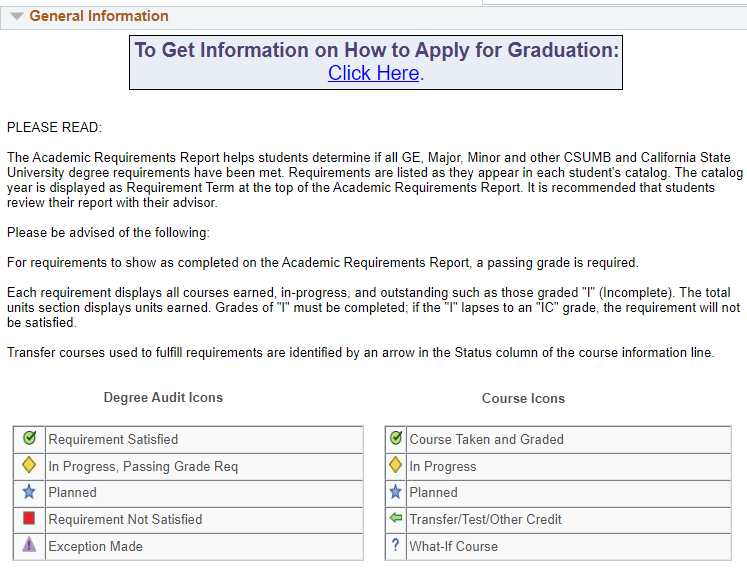
Academic requirements categories
The Academic Requirements report organizes requirements called Requirement Groups. The requirements are clearly separated by blue bars.
The light-blue bars represent specific requirements.
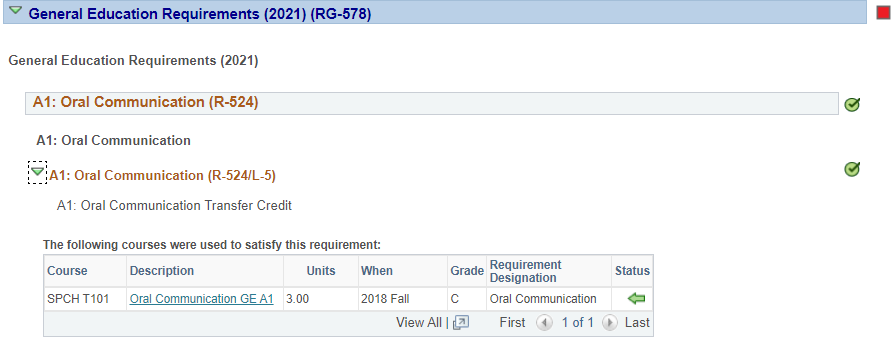
The darker-blue bars represent groups of requirements.