Worklist for faculty approvers
Late add petitions submitted after the add/drop deadline require class instructor and department chair review via an electronic workflow in OASIS. An email notification will be sent when there is an item in the worklist in need of review. Instructors and department chairs can approve or deny requests by logging in to their OASIS Faculty Center and selecting Worklist.
It is expected that students will adjust their class schedules by the add/drop deadline for a term. After the add/drop deadline, students may only add a class by special exception and all late add petitions are subject to approval.
When submitting a late add petition, students must explain in detail the extenuating reasons why they were unable to add by the deadline. Students are advised to contact the class instructor prior to submitting the late add petition and are informed that submission of a late add petition does not guarantee that it will be approved.
Once the student submits the late add petition, it will be routed to the class instructor and to the department chair for review via an OASIS worklist. After the enrollment census date of the semester, late add petitions will also be routed to the college dean for review. All late add petitions must be completed no later than the last day of classes for the term.
Step 1
Login to OASIS
Select OASIS from the CSUMB dashboard
From your Faculty Homepage select Faculty Center

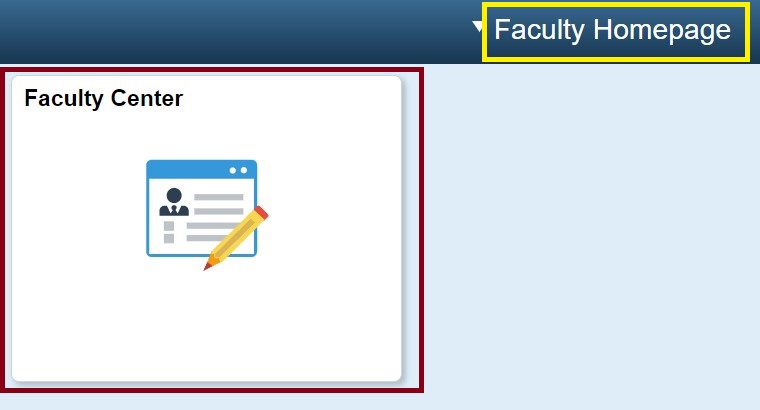
Step 2
Select worklist
Select the Worklist tab in your Faculty Center
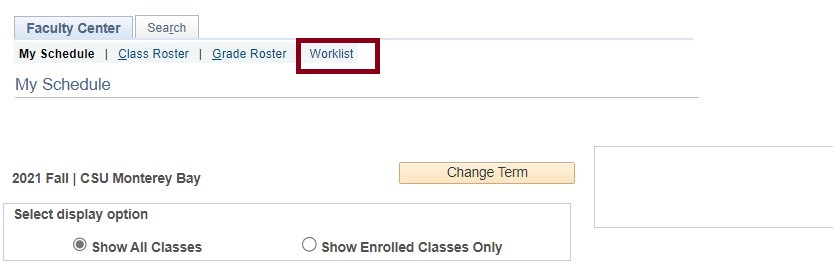
Step 3
Click the link that starts with ADD to review each request
All late add petitions that require your review will appear in your worklist. Late add petitions will have “ADD” in the beginning of the link column before the student’s name.

Step 4
Review the petition
The class information and student information (including major and enrollment type) are included in the petition and the student’s justification/reason for the petition is at the bottom of the page. Note: If the petition is to change into a different section of a course the student is already enrolled in (called a swap), then the Swap from box will appear on the request. The Swap from box includes details about the section the student wants to drop.
Late add petitions will automatically be flagged to override certain enrollment restrictions when submitted. Instructor approval of the late add petition will override requisites, closed class, and instructor or department consent for each request.
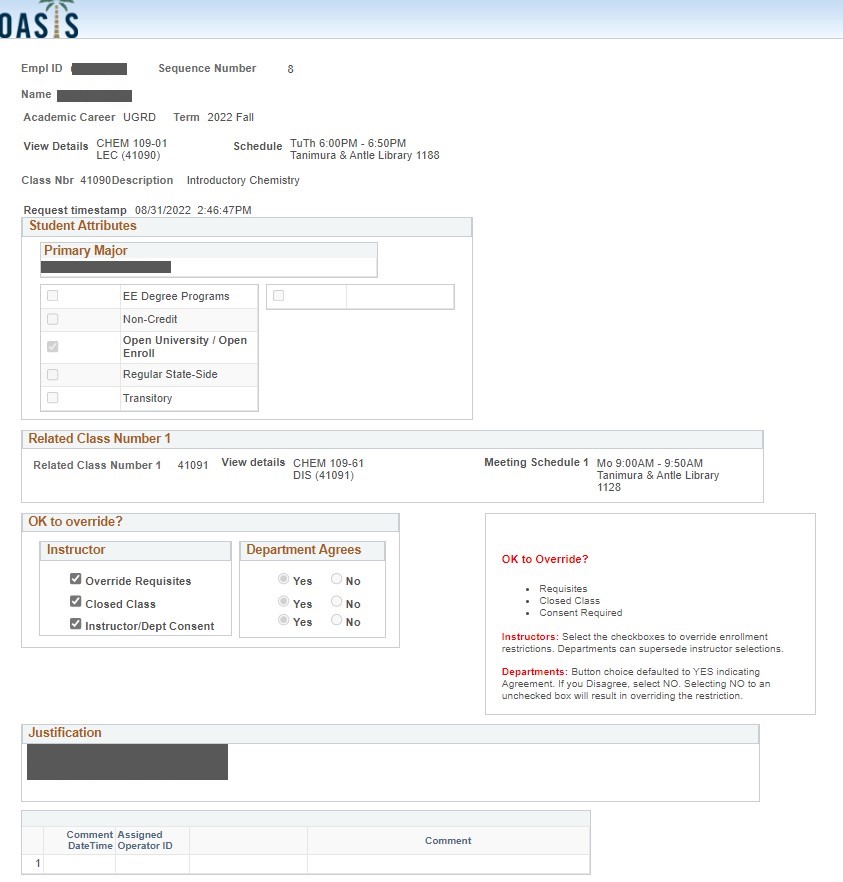
Step 5
Approve or deny the petition
Based on department guidelines, please review and respond to the late add petition.
If you approve the request, it will be routed next for department chair and college dean approvals (depending on when the petition was submitted). If all required approvers authorize the late add, it will route to the Office of the Registrar for processing and student notification.
If you deny the request, you must enter a comment with information about the reason the petition was denied. Reasons to deny a request may include, for example: too late to add the class, no extenuating reasons exist, the class is full, the student has not met the requisites for enrollment, etc.
Students will be notified by the Office of the Registrar via email if their late add petition is approved or denied. Additionally, students can view their late add petition status and see any comments in OASIS.

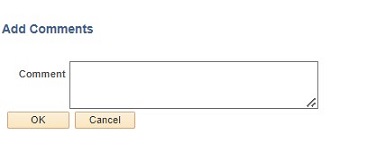
Late add petition processing
If the instructor and the department chair /college dean offering the course all approve a late add petition, the Office of the Registrar will attempt to enroll the student to the class. If a course ADD is approved and no restrictions prevent the student from being added to the class, the request will be processed. If a course SWAP is approved, the Office of the Registrar will drop the section the student is currently enrolled in and add them to the new section. Holds or balances due may prevent the petition from being processed. The student and instructor will both receive an email notification when the student is enrolled. Also, the student will be included on the class roster on the OASIS Faculty Center.
If the instructor or the department chair/college dean deny the late add petition, the student will receive a notification that their late add petition was denied. Students can view their late add petition status and see any comments in OASIS.