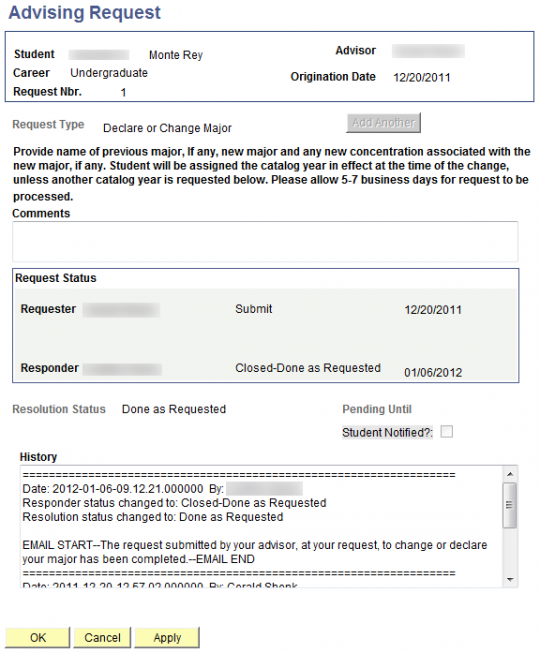Advisor Request
Advisor Requests allow you to request changes to a student's major, concentration, or catalog year. You may also request course substitutions.
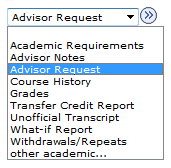
From the Advisee Student Center, in the Academics Section, Use the Drop Down Menu to select Advisor Request and click the GO button.
If you need help navigating to the Advisee Student Center, visit the Advisee Student Center help page.
Request summary screen
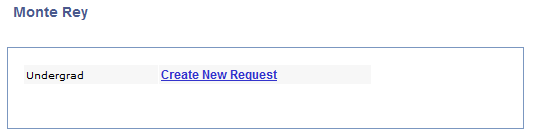
New request screen
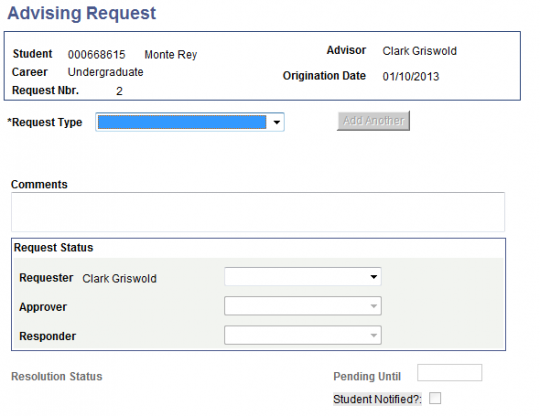
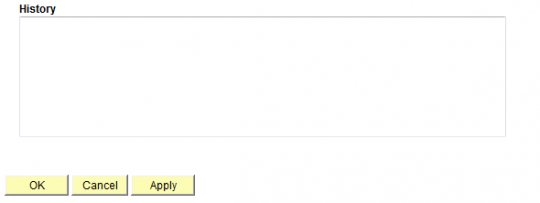
Request types
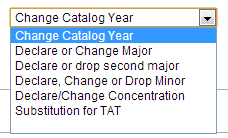
Change major
1) Click "Create New Request".
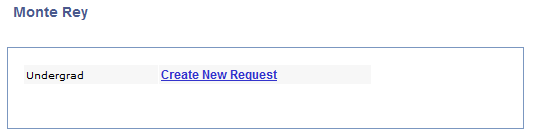
2) Select Declare or Change Major from the drop down menu.
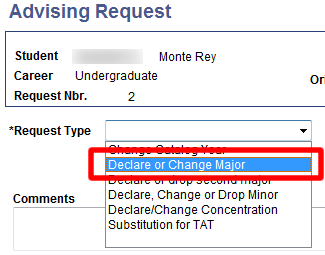
3) Enter the students previous major and the requested new major.
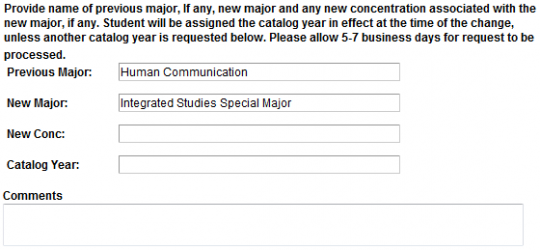
4) Select Submit.
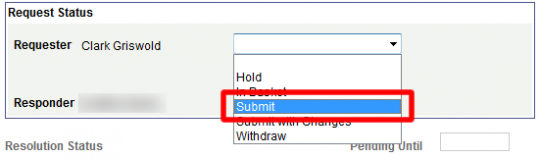
5) Click OK.
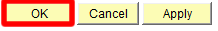
6) The student will be notified by the Registrar's office when the change has been completed.
Change catalog year
1) Click "Create New Request"
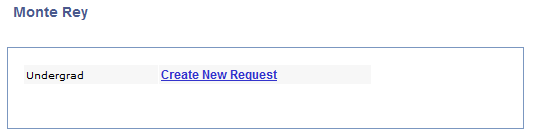
2) Select "Change Catalog Year" from the Request Type drop down menu.
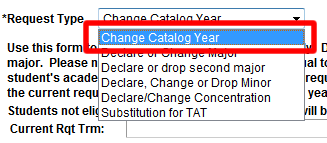
3) Enter the Previous Catalog Year and the New Catalog Year.
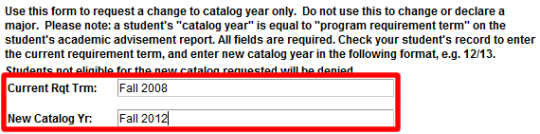
4) Select Submit from the drop down menu.
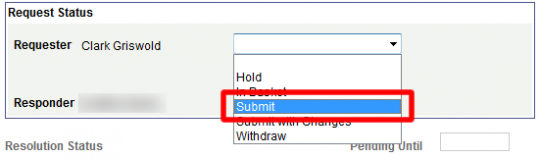
5) Click OK.
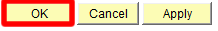
6) The student will be notified by the Registrar's office when the change has been completed.
Review request
1) Click on the Edit link in the Edit Request box.

2) Review the status.