Advisor Notes
From the Advisee Student Center, in the Academics Section, Use the Drop Down Menu to select Advisor Notes and click the GO button.
If you need help navigating to the Advisee Student Center, visit the Advisee Student Center help page.
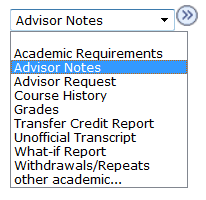

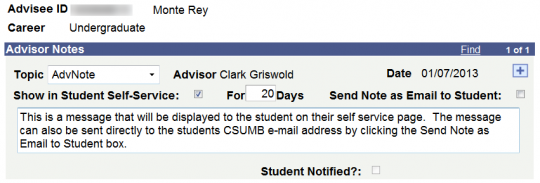
- Select AdvNote from the Topic down down list.
- Enter Message
- Check "Show in Self Service" to display in Student Record.
- Enter number of days that the message is to remain viewable.
- Check "Send Note as Email to Student" if desired.
- Click Apply to send.