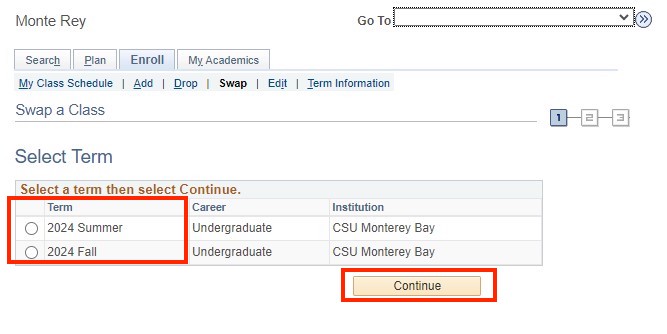View your Grades
Step 1
Navigate to the Main Menu > Self-Service > Student Center > Academics section
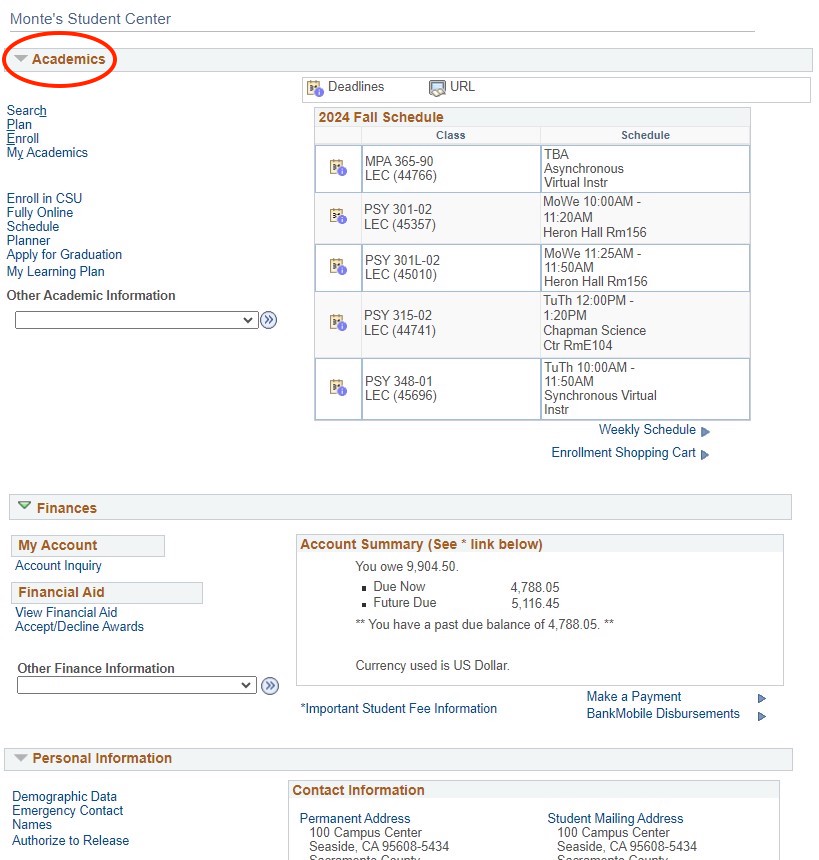
Step 2
Select Grades from the Other Academic Information drop-down menu.
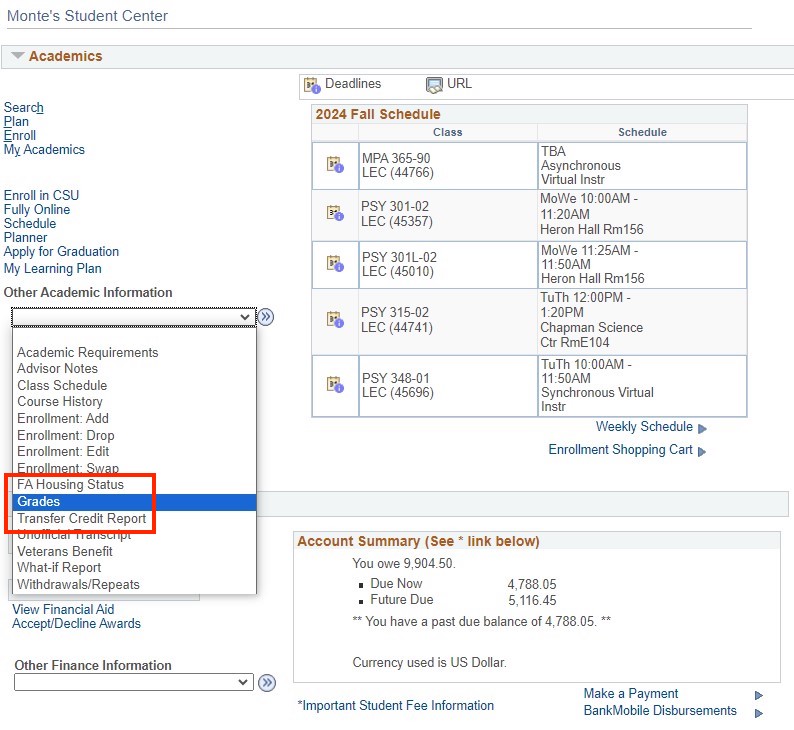
Step 3
Select a term, then click the Continue button to display grades.