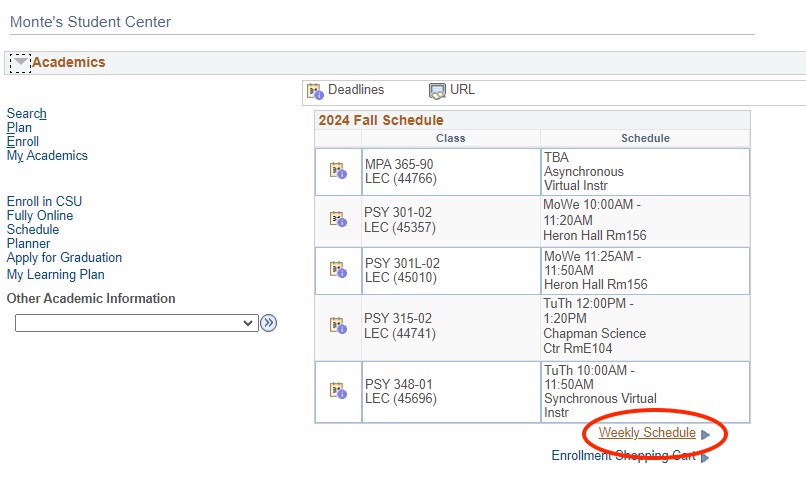Unofficial Transcripts
Step 1
Click the Student Center tile under the Student Homepage
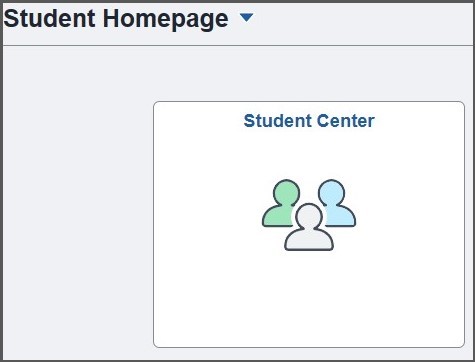 Step 2
Step 2
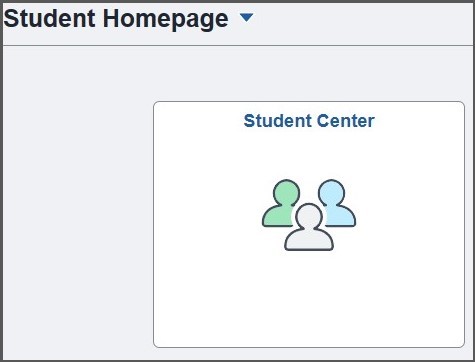
Navigate to your OASIS Student Center, select Unofficial Transcript from the Other Academic Information menu, and click the double arrow button next to the menu
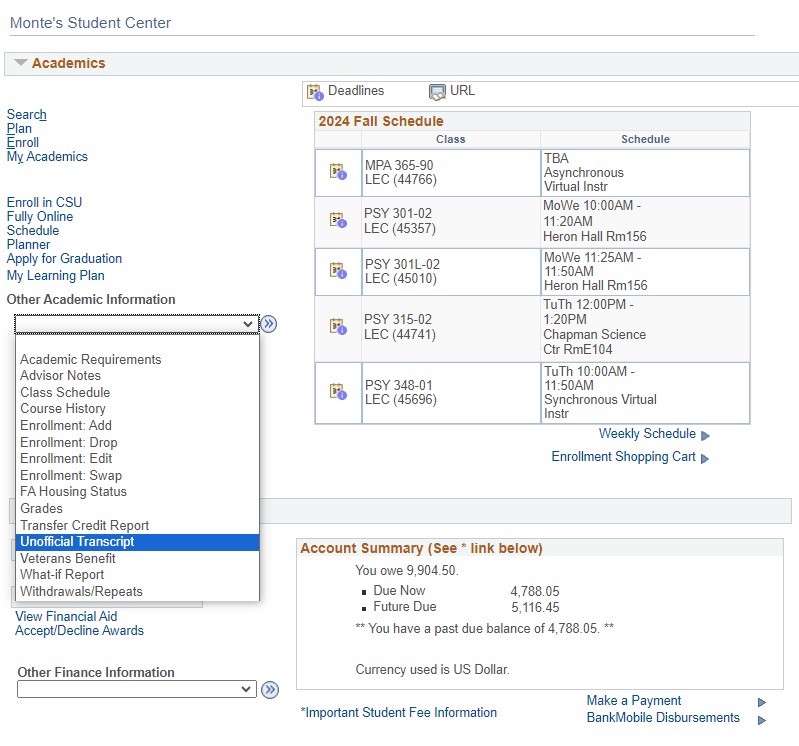
Step 3
Select report type as Unofficial Transcript and click View Report
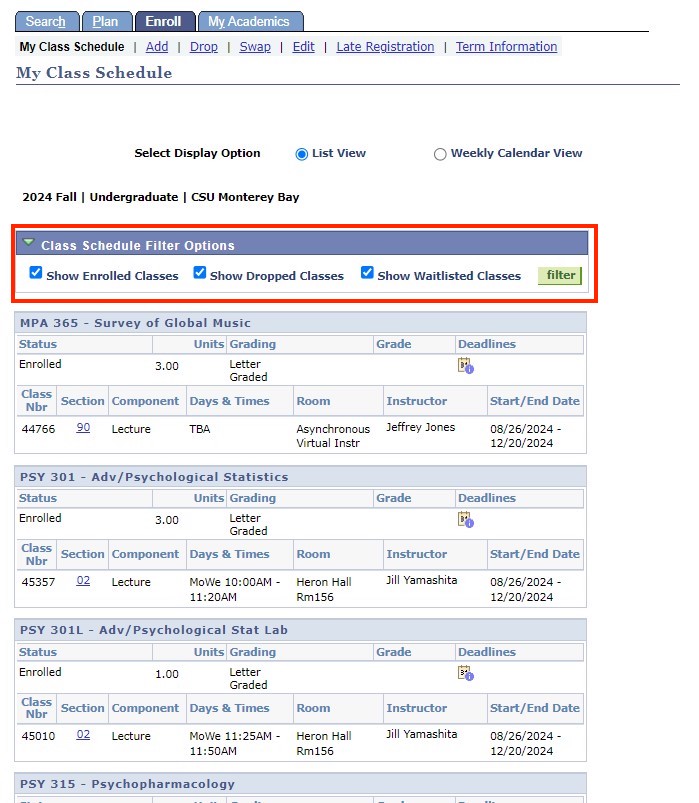
Step 4
Your transcript will be created as a PDF document. Check your pop-up blocker in your browser if you do not see the PDF.