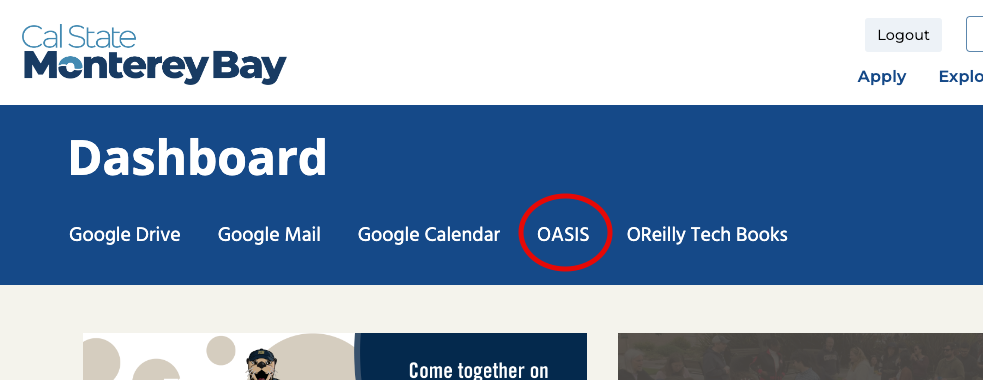Logging into Oasis
Step 1
Log into your Dashboard by clicking the Dashboard button at the top of the CSUMB home page.
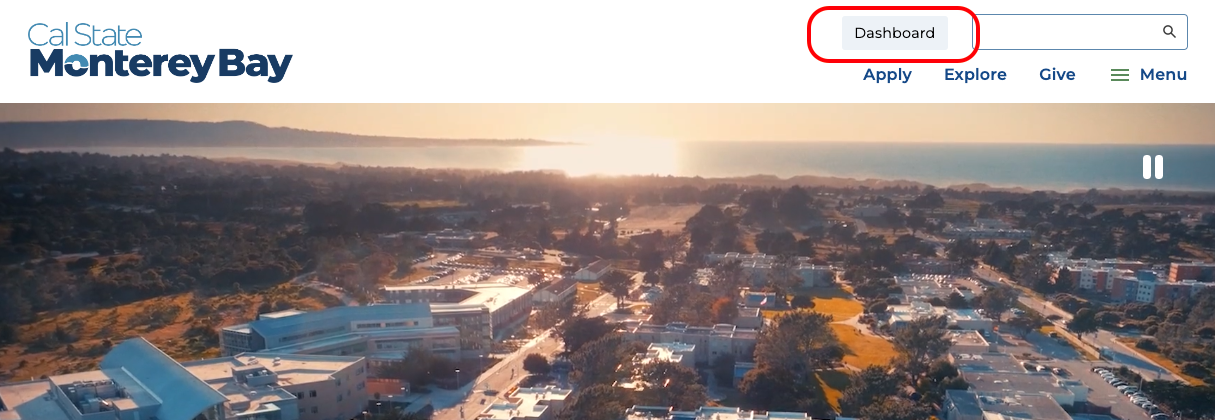
Step 2
Log in using your unique CSUMB username and password. For assistance with your username and password visit Accounts and Passwords.
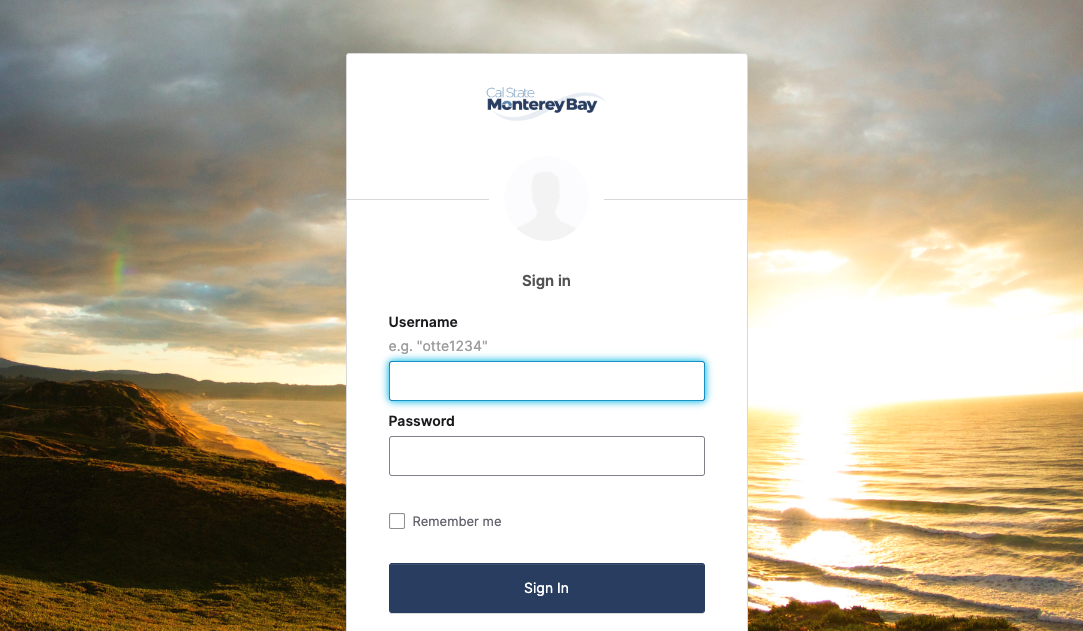
Step 3
Once logged in, you should automatically be taken to Dashboard. A link to OASIS should be located at the top under Dashboard title.