View Holds
Click here for Additional Assistance Logging into the CSUMB Dashboard
Step 1
Navigation: Main Menu > Self-service > Student Center.
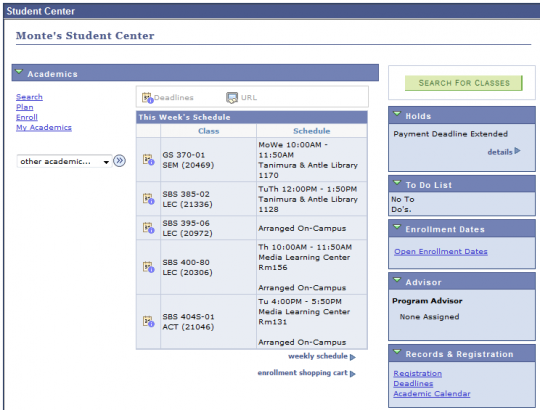
Step 2
Holds box > View short description of holds.
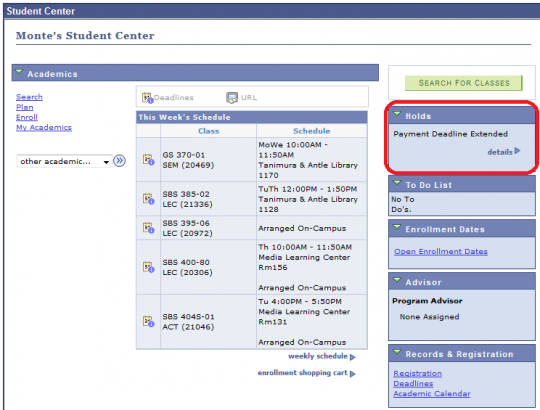
Step 3
Click Details link.
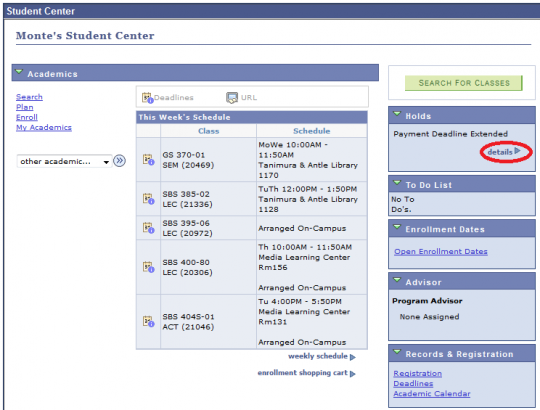
Step 4
View an item list of holds with summary details.
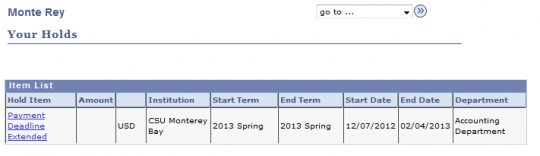
Step 5
Click on a hold item from the list.
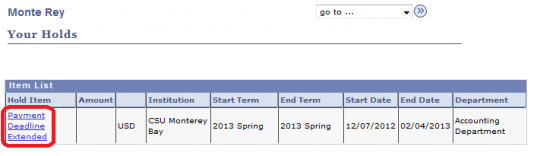
Step 6
View a detailed description of the hold item.
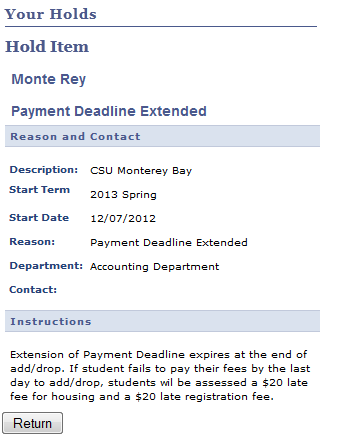
Please Note: If you have a hold that prevents registration you will not be able to enroll in classes until you have resolved the issue and the hold has been removed by the appropriate office. Please read the hold instructions carefully for details.